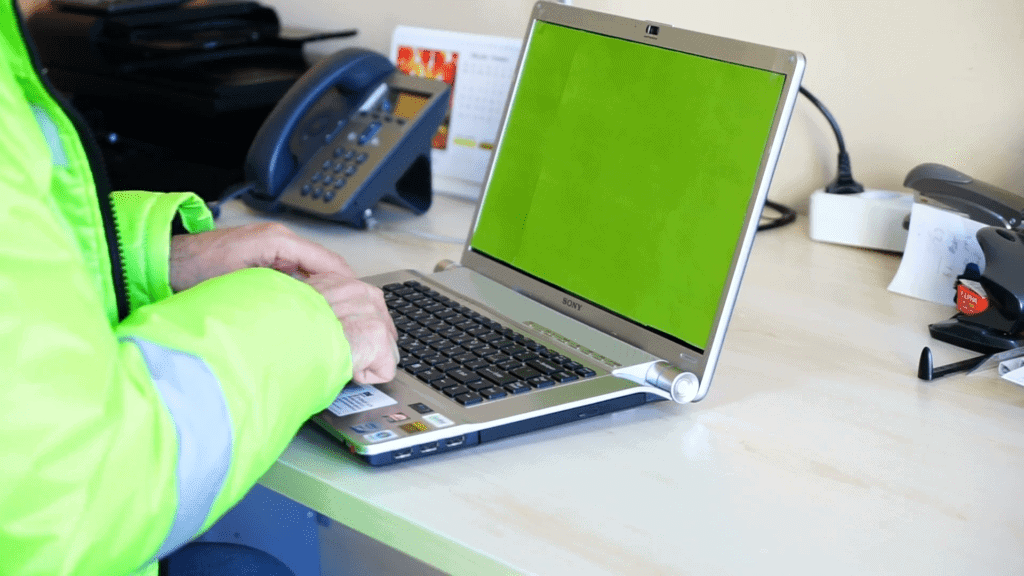Laptops are becoming one of the essentials in modern life. People use laptops for entertainment, office jobs, and even more, some laptops are made to handle niche work.
One of the niche works that laptops are popular with is designing. But not all computers can handle design software like AutoCAD or 3DMAX. To choose the best laptops for AutoCAD, we need to consider some features regarding the hardware.
Follow our buying guide for tips you need to follow to choose the best laptops for AutoCAD.
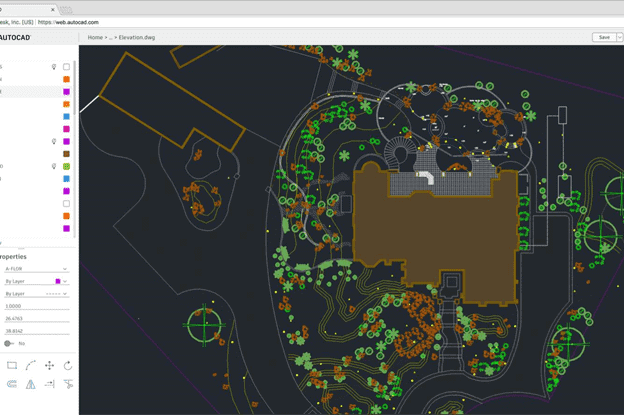
What is AutoCAD?
Before choosing a laptop for AutoCAD, we need to know what it is.
AutoCAD is a computer-aided design software that uses technical vectors to create 2D and 3D building plans. With AutoCAD, designers can make sketches and construction drawings.
Generally, AutoCAD is a necessary software in building and construction. It is an essential software tool for architects and engineers. However, because of its size resource requirement, not all laptops can run smoothly with AutoCAD.
Features of the Best Laptops for AutoCAD?
Considering the best laptop for niche work like AutoCAD, we mainly study the hardware. Frequently asked questions often relate to RAM, storage, and display quality. Other features like design, size, or touch screen, are the second priority.
The top priority is the hardware because it decides whether the laptop can run AutoCAD smoothly.
Processor
The first thing to look for is the processor. The processor determines the speed of processing, opening files, or running programs. Similar to the CPU in desktops, processors in laptops are the center of the whole machine.
For software like AutoCAD, we recommend using multi-core processors (at least 4-cores). Why? Regular cores can handle Microsoft Word, PowerPoint, and PDF kind of nicely but they are slow to render AutoCAD documents. Processing your files is much smoother with multi-cores.
Specifically, we suggest users stick around with Intel Core i7 and Core i9 processors or AMD Ryzen 7 and Ryzen 9 processors. Intel Core i5 is also manageable with a powerful GPU.
RAM
RAM is also one of the specifications that guarantee a laptop’s performance. The larger the RAM is, the better the computer will perform.
We reckon that 12GB and 16GB are the two most popular options for AutoCAD work. 16GB is better. But if you are practicing the first jobs of AutoCAD, 12GB RAM is enough. However, for the best result, a 32GB or even a 64GB RAM will be worth the upgrade.
Graphics Card
AutoCAD does not necessarily need a graphics card, however, if you will be rendering in 3D, a good graphics card will surely help. A graphics card preferably NVIDIA’s RTX series or AMD Radeon Series with at least 4GB of video memory cache is recommended though the best laptops for AutoCAD will offer 8GB video cache.
Storage
AutoCAD will not take up much space. It requires about 10GB of storage. We recommend SSD storage for laptops running AutoCAD because they read and write faster, which means you can work faster and be more productive. As for capacity 512GB or 1TB is okay.
Display
AutoCAD requires users to see and analyze many images, shapes, and colors. Therefore, having a full HD display will help you excel at the job.
The size of the screen is also one of the considerations. Buy a laptop with a medium screen that you can carry around, but it’s large enough to show everything clearly. 14-inch to 17-inch displays will be okay.
Ports
The best laptops for AutoCAD will offer multiple ports. Multiple USB Type-A ports are essential for connecting mice, keyboards, and external storage as your requirements demand.
At least one USB Type C port is also a must, preferably one that supports Thunderbolt, DisplayPort, and Power Delivery. Thunderbolt is great for high-speed data transfer and for connecting an external high-resolution monitor. DisplayPort can be used to connect an external monitor while Power Delivery provides fast charging.
An HDMI port will also be useful for connecting an external monitor. You should also look for an SD card reader.
You may also be interested in the Best Laptops for Civil Engineers and Architects
Which heavy-duty Laptops for AutoCAD?
If you are considering a computer that can handle a lot of AutoCAD work in a day, we would recommend some gaming laptops.
Some names you might want to consider are Acer, Asus, or Dell.
From our assessment, most of the best gaming laptops are equipped with a reliable processor – Intel Core i7 or Core i9 of the 13th or 14th Generation. This processor, as mentioned earlier, is the best to keep the machine running AutoCAD smoothly.
Besides, for long hours of working on the AutoCAD program, we also recommend you to look for further features such as:
The Cooling System
The laptop operating during the whole day will overheat for sure. If you have accessories like a radiator or cooling fan at home, the problem might be solved.
However, we cannot bring all the kit around, like for a business trip.
Therefore, considering your heavy job, you should find a laptop with an interior cooling system. This is an extra protector that you can get.
The battery life
Battery life is also very essential to a heavy-duty laptop for AutoCAD. The longer the battery life is, the less you might worry about low battery and losing files.
Long battery life appears convenient for people who need to work outside, too.
The sturdiness
You want a reliable laptop for internal use. You want a robust machine to handle all AutoCAD files and performance.
So, sturdiness is what we are seeking. The sturdiness means both inside and outside of the machine. We recommend a high-quality frame and powerful storage and processor.
How to choose the best mobile laptops for AutoCAD?
If you are seeking a portable laptop, we suggest searching for thin and light devices. However, thin and light devices will come with short battery life, except Macbooks. Surprisingly, Apple makes their Laptop with smaller size but has the ability to run for 10 hours without charging.
There are some brands like Asus or Apple, which are made with a slimline and modern look. The steel frame is a necessary feature because it causes less damage during transportation.
However, the most important factor you should consider before making a decision should be your budget. With a tight one, our advice is to forget luxury brands but select those at an average level.
Final words,
Finding a device that can display and handle AutoCAD is not as easy as picking a good-looking laptop. Besides features such as appearance, weight, and size, the hardware is the most crucial factor to check.
How fast your laptop runs AutoCAD or how long it lasts to render files is all about hardware performance. Check this point carefully to select the best option for you.
To do shopping more efficiently, we pick up the best laptops for AutoCAD for your reference. We are willing to hear any suggestions from all of you.