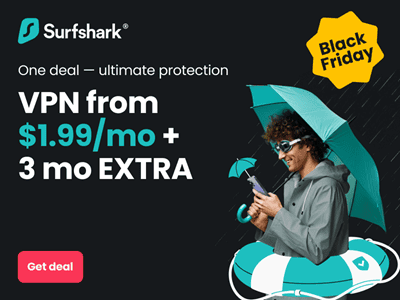Smartphones not only are a mode of entertainment and to connect with people from afar, but they also store lots of sensitive data and other information. That is the reason why people usually keep their phones locked when not in use. It prevents one’s phone from unauthorized access.
There are many ways to keep your precious Android phone locked. You can use PIN numbers, passwords, pattern locks, fingerprint locks, and even face safety. Whatever security lock you input in your Android phone, only you can unlock it.
Since the security lock of your Android phone is not known by others, it sometimes becomes a hassle when you forget your phone’s security lock. This issue of forgetting one’s Android phone’s security unlock code is a common issue. Almost every Android user must have encountered this problem once or more to date.
Hence, when you input the wrong passcode to unlock your Android phone several times in a go, the situation worsens. These are those moments when you sure would wonder how to unlock an Android phone without a password.
Although factory reset is the most apparent solution, most people usually do not prefer to use it as it might lose all the phone’s data. If that’s the case, then how to unlock an Android phone password without a factory reset? If you want to find easy solutions to such situations, this page is created just for you.
Here, I have brought in some of the most practical ways to unlock an Android phone pattern lock if forgotten. For users who find this guide difficult to understand, you can watch the tutorial here:
Popular ways and tools to unlock an Android phone without a password
So, let’s get right into what those Android phone unlocking methods are.
Method 1: Use Dr.Fone – Screen Unlock (Android) tool to unlock an Android phone
Dr.Fone: Screen Unlock (Android) is a popular Android phone unlocking tool recommended for removing the Android screen lock when you forget the password. Using this tool to unlock your Android phone will also keep all the data safe.
With this tool, you can unlock any type of Android screen lock, including fingerprint lock, PIN, pattern, and password lock. This tool is also available for download on Google PlayStore and App Store. Dr.Fone works perfectly fine on both unrooted and rooted Android devices.
The process to use DR.Fone to unlock your Android phone when locked is explained below:
- Since your Android phone is locked, install the DR.Fone application on your personal computer.
- When installed, run the app and select the option for “Screen Unlock.”
- Next, connect your locked Android phone to your personal computer. When it is connected, select the option for “Unlock Android Screen.”
- Now, keep your Android phone in Download Mode. (The process to put your Android phone in Download Mode will be shown on the computer screen. Just follow the instructions.)
- As soon as your Android phone goes into Download Mode, DR.Fone will automatically detect it. Next, the tool will begin its recovery phase and the needed procedures to unlock your Android phone.
- When the process is done, disconnect your Android phone from your PC.
You can now unlock your Android phone without any security lock.
Method 2: Use the “Forgot Pattern” feature to unlock an Android Phone
For smartphones operating on Android 4.4 and older versions, there is an option called the “Forgot Pattern” feature, which can unlock forgotten patterns. If you choose this feature as a solution, you will not need to look for any third-party solutions to unlock your locked Android phone.
To utilize this feature, you can learn the following steps as stated:
- Input the wrong pattern to your locked Android phone to get a prompt about the incorrect pattern.
- Tap on the “Forgot Password” button.
- On the next step, input your Google account credentials as asked.
- You can now reset your Android phone’s unlock pattern again.
Well, you can reset the security lock type as per your preference.
Method 3: Use the “Safe Mode” to unlock an Android Phone
Safe Mode is the simplest way to unlock the pattern of your locked Android device.
Note: The “Safe Mode” solution works only on external Android lock screen applications. It is not adequate to unlock Android phones that use its native lock screen feature.
Nonetheless, you can follow the below steps if applicable:
- Get the Power menu of your Android phone by pressing the Power button.
- Next, keep pressing the “Power Off” option until a prompt message pops up.
- There, click on “OK” to reboot to Safe Mode.
- You can now restart your Android phone. When the phone turns on again, the third-party lock screen application will be disabled. Thus, you get access to your Android phone without resetting the unlock pattern.
If you want to remove any other third-party locks on other applications, just find the “Apps” option in your Android phone’s settings and remove the lock patterns of the apps that you want.
Method 4: Use “Factory Reset” to unlock an Android Phone
Factory reset is the last resort for anyone to unlock an Android phone with a forgotten password. And as you know, assorting to this option means that you must be ready to risk all your phone’s data.
Anyhow, below are the steps to perform a factory reset to unlock your phone.
- First, put your Android phone on Recovery Mode by pressing the Power, Home, and Volume Up buttons all at once. (depending on the Android version, the key combination may vary).
- Next, navigate and select the “wipe data/factory reset” option.
- In the next step, confirm factory reset by selecting “Yes – delete all user data.”
- It might take time for the factory reset to be complete.
- When it’s done, you can reboot your Android phone and proceed as required.
Well, it still depends on the user on what method he would adopt. Nonetheless, I recommend Dr. Fone’s tool to unlock any type of Android phone lock.