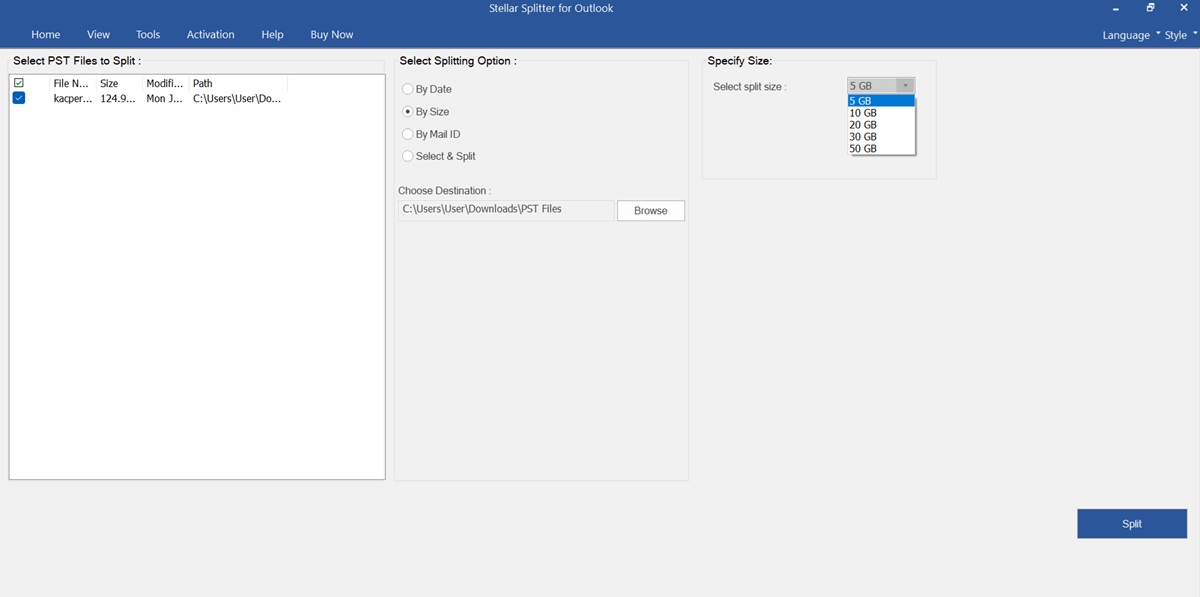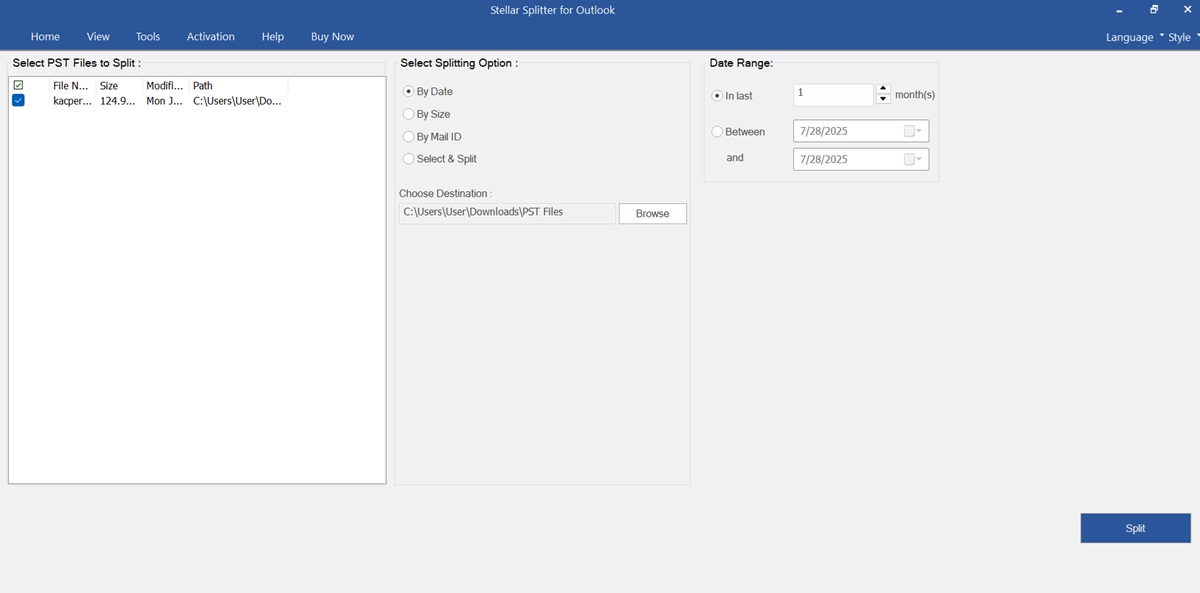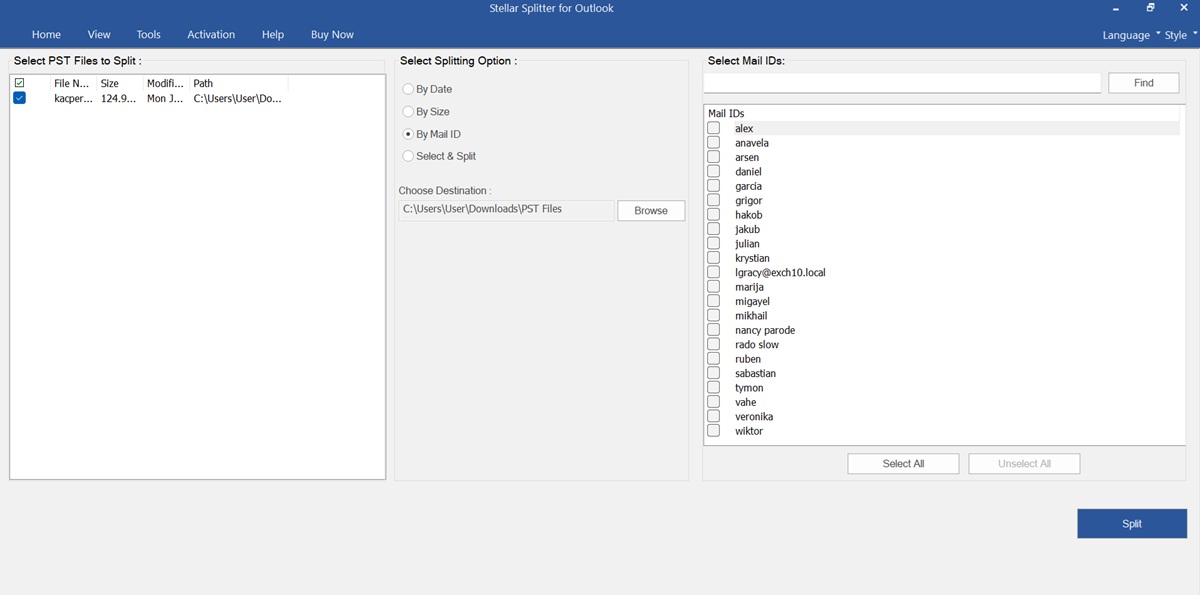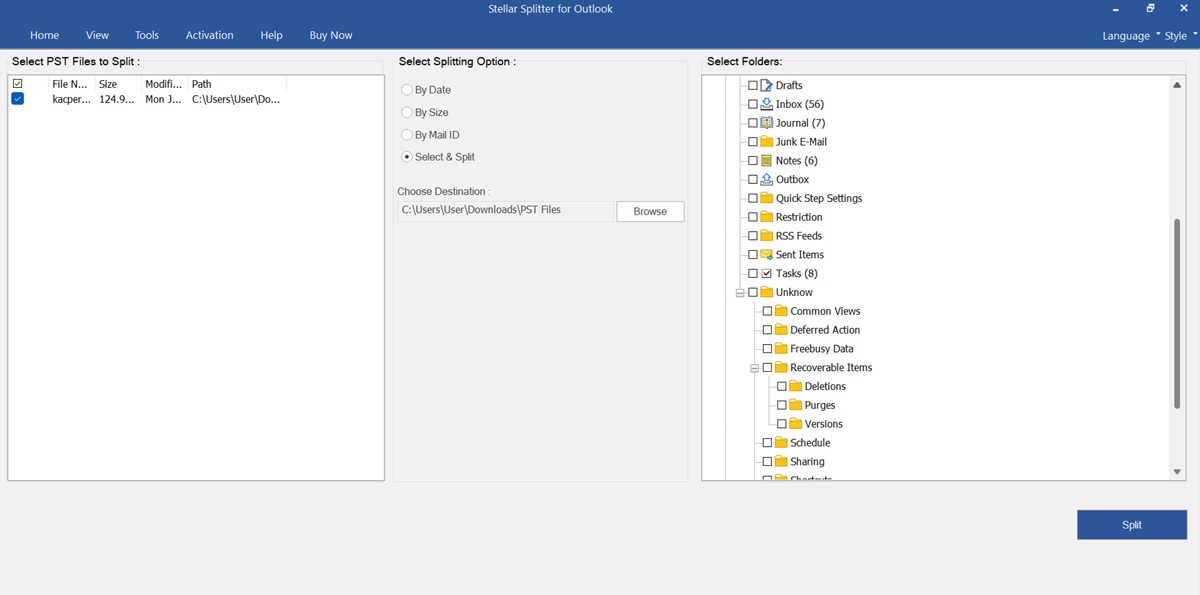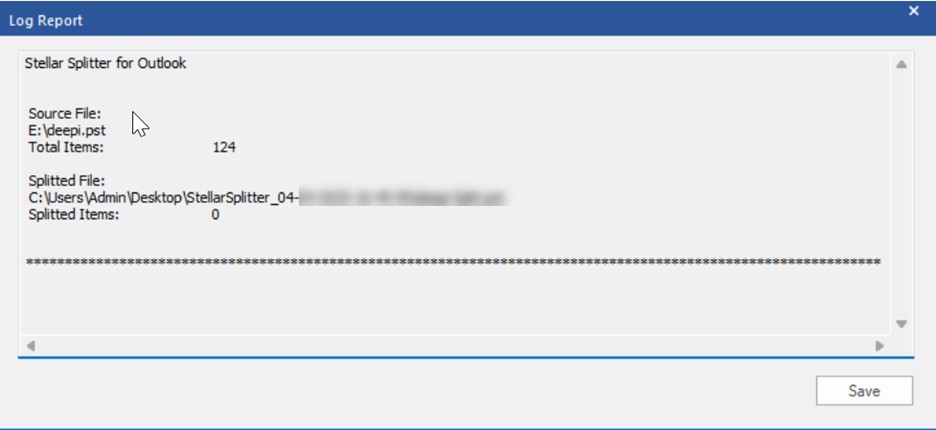Outlook PST files can balloon to unmanageable sizes (often exceeding 50 GB). Large PST files can lead to performance lags, increased risk of file corruption, and migration headaches. Stellar Splitter for Outlook is a specialized tool designed to tackle these issues by splitting oversized PST files into smaller, more manageable chunks.
It elegantly accomplishes this without altering the original PST file, preserving the folder structure, formatting, and data integrity. It also supports batch splitting across multiple PST files. After rigorous testing, here’s an in-depth review of its capabilities, usability, and value.
Before taking a closer look at the Stellar Splitter for Outlook, let us share why splitting PST files is a thing in the first place.
Why is Splitting PST Files Important
Microsoft Outlook stores mailbox data in a Personal Storage Table (PST) file format on your computer. These PST files contain all emails, contacts, and calendars stored on your computer.
Over time, as you send and receive emails (especially with attachments), these files can grow excessively large. When a PST file exceeds certain size limits, Outlook performance suffers.
It becomes slow, unresponsive, and more prone to crashes or corruption. That’s why splitting PST files is not just helpful, it’s essential for maintaining Outlook’s speed, stability, and data integrity.
Large PST files increase the risk of data loss. A corrupted PST can render your entire mailbox inaccessible. Even Microsoft recommends managing PST size to avoid such issues. The company recommends 50GB as the size limit for PST files in Outlook 2010, 2013, 2016, and 2019 to prevent performance issues.
Regularly splitting these files into smaller, manageable parts not only improves Outlook’s performance but also helps organize your data more effectively, for example, by separating emails by year, sender, or department.
However, Microsoft does not offer a built-in solution for splitting PST files. This is where a professional tool like Stellar Splitter for Outlook comes in. Designed specifically for this task, the tool enables you to break down oversized PST files without losing data or disrupting the folder structure.
It offers multiple splitting options. You can split by size, date range, email ID, or folder, making it a versatile tool for both individual users and IT professionals.
Stellar Splitter for Outlook
Now, let us take a look at some of the features that make Stellar Splitter for Outlook one of the best PST file Splitters in the market right now.
Multiple Splitting Options
Stellar Splitter offers four targeted methods for splitting PST files, adapting to various use cases and needs:
1. Split PST Files by Size
One of the most commonly used features of Stellar Splitter for Outlook is the ability to divide large PST files into smaller files based on size. You can specify a preferred size limit, ranging from 5GB to 50 GB (5GB, 10GB, 20GB, 30GB, or 50GB), and the software will create multiple smaller PST files that remain within that range.
This is particularly useful for users who want to prevent files from exceeding Microsoft Outlook’s stability threshold or want to keep data neatly compartmentalized by size.
2. Split PST Files by Date Range
Create time-based archives (e.g., “2024_Finance.pst”) by extracting emails from specific months, years, or custom date ranges. Users can instruct Stellar Splitter for Outlook to create separate PST files based on particular date ranges—such as by year, month, or custom periods.
This is ideal for compliance, annual audits, archiving older emails, or isolating data for a specific project timeframe. It helps keep your current PST file lean and focused while safely storing older data in dedicated files.
3. Split by Email ID (Sender’s Address)
Stellar Splitter for Outlook enables users to split PST files by sender’s email address. If you frequently receive high volumes of emails from particular contacts or departments, this feature enables you to isolate those messages into their own PST file.
It’s a practical way to group communication by client, colleague, or team, especially for legal, HR, or project-based documentation purposes.
4. Split by Folder
For users who manage emails in multiple folders (e.g., Inbox, Sent Items, Projects, Clients), Stellar Splitter Outlook can divide PST files according to their folder structure.
This means that each selected folder can be exported to a separate PST file, preserving its hierarchy and layout exactly as it appears in Outlook. This is particularly useful for data migration, email classification, or organizing communications by function.
Batch Processing of PST Files
Efficiency is key when managing large volumes of data. Stellar Splitter for Outlook supports batch processing, enabling you to automate the splitting of multiple PST files simultaneously, whether stored locally or on cloud storage.
This significantly reduces manual work and is particularly beneficial for system administrators who handle Outlook data for multiple users or departments. Once configured, the tool processes all selected PSTs automatically based on your set criteria.
Maintains Data Integrity and Original Folder Structure
When splitting PST files, data consistency is critical. Stellar Splitter for Outlook ensures that all emails, attachments, calendar entries, and contacts remain intact in their original structure and content.
It retains HTML/RTF email formatting, embedded images, and hyperlinks without distortion. The Original PST files remain untouched during splitting. Changes apply only to the newly split files. This reliability makes the tool a safe choice for personal, corporate, and legal use cases.
If the PST file is corrupt, the tool seamlessly integrates with Stellar Toolkit’s PST repair tool to fix the damage before splitting.
Easy to Use
While many data management tools are complex, Stellar Splitter’s interface is clean, logical, and user-friendly. Even users without advanced technical expertise can navigate through the tool effortlessly.
You can easily drag and drop PST files for splitting, or you can use the Find PST option to discover all the PST files in a selected folder on your computer.
The workflow is also intuitive. Add files > Choose split criteria > Select output folder > Click “Split.” Process completes in ≈15 minutes for a 20GB file.
Compatible with Both Legacy and Modern PST Files
Stellar Splitter is compatible with both older ANSI PST files (limited to 2 GB) and modern Unicode PST files (80GB+). This ensures that the tool can be used across a wide range of Outlook versions, from Outlook 2003 up to Outlook 2021 and Microsoft 365. It adapts well to legacy systems as well as current configurations.
Generates Log Reports for Transparency
Every split operation performed by Stellar PST file Splitter is logged in a detailed report. These logs contain information about the source PST, the splitting criteria, the number of items processed, and the output file paths. This feature is especially useful for audits, documentation, and troubleshooting, as users can easily verify actions and outcomes.
System Requirement
Stellar Splitter for Outlook supports Windows 11, Windows 10, Windows 8.1, and Windows 8. You need a machine with at least 4GB RAM, although Microsoft recommends a minimum of 8GB RAM for handling PST files of 50GB or more. A minimum of 250MB of free disk space is also required. The tool supports Outlook 2003 to 2021.
Pricing and Licensing
There are two licensing options. The standard license gives you a stand-alone PST splitter, while the toolkit license gives the PST splitter in a bundle consisting of seven tools for managing MS Outlook.
The standard license costs $39/year, while the toolkit license, which also includes tools for PST repair, compaction, OST to PST conversion, Merging PST files, recovering deleted files, and Password recovery, costs $199/year.
Pros and Cons
| Pros | Cons |
|---|---|
| ✔️ No file-size limits (splits 80GB+ files) | ❌ Outlook must be installed |
| ✔️ Retains email formatting and links | ❌ No native support for OST files. You must convert first |
| ✔️ Batch automation saves time | ❌ No macOS/Linux support |
| ✔️ Safe and Reliable with No Data Loss | ❌ The toolkit version is expensive for basic users |
Conclusion
Stellar Splitter for Outlook offers a comprehensive set of features designed to simplify and secure the management of PST files. Whether you’re looking to reduce file size, archive emails, or organize data for compliance, Stellar Splitter delivers flexibility, speed, and reliability.
With its multiple splitting options, batch processing capabilities, and preservation of data structure, it’s a valuable tool for both personal Outlook users and enterprise IT departments. For anyone serious about Outlook performance and data management, Stellar PST Splitter is a strong choice worth considering.