If you are one of those angered by the lack of a start button in Windows 8 and maybe put-off by it, Microsoft’s announcement at its Build developers conference in San Francisco is bound to cheer you up. Microsoft’s CEO Steve Ballmer during the launch of the first public beta of Windows 8.1 Preview showed off the new Start Button.
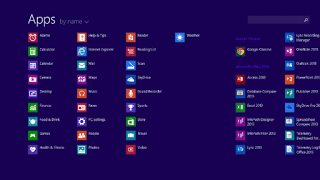
However, Microsoft is implementing the Start button in a new way. Clicking on the Start Menu on Windows 8.1 takes you to a new interface called the Apps screen with a list of all the apps on your computer displayed as small icons.
The apps screen looks simple and will probably make it easier to find your apps. Swiping up from the start screen will also take you directly to the Apps screen.
Now you Boot to Desktop
Following consumer complaints and anger, Microsoft has enabled booting to the desktop. Windows 8 allowed booting to the Start Screen, but in Windows 8.1 users will once again to be able to boot to the desktop.
Aside the return of the Start Button and booting to desktop, Windows 8.1 will be coming with many other new refinements. One is the universal search, which takes search on your Windows 8 machine beyond files and settings to web via Bing, hard drive, and more. Windows 8.1 also offers better integration with SkyDrive, a more user friendly Setting Menu, and an improved Windows Store.
Windows OS Articles
- How to Upgrade to Windows 8 with Upgrade Assistant
- Windows 8 Features
- MicroSoft launches Windows 8
- MicroSoft Surface Pro Tablet
- Windows Phone 8
- MicroSoft Surface Tablets
- Windows 8 Developer Preview
- Windows 7 Overview





