The BlackBerry Z3 was launched in Nigeria a couple of days ago (ending July) after making its debut in Indonesia a couple of weeks earlier. BlackBerry Z3 is the cheapest 5-incher from BlackBerry and is one of the best value smartphone from the company. As promised during the Z3 unboxing, we will be sharing our first impression of the the Z3. Our more detailed review will be coming in a couple of weeks.
Where to Buy BlackBerry Z3
Jumia.com.ng₦45,000.00 Buy Now

BlackBerry was once a big deal in Nigeria. While it no-longer have the superstar status it once had, the BlackBerry brand is still relatively popular and the Z3 hopes to keep it that way or even make it better. More importantly, BlackBerry Z3 stands a decent chance with consumers who once aspired to own BB phones, but may be considering other platforms.
It has a large display, smooth performance, a solid build quality, unequaled BBM experience, a decent battery life, and most importantly it is coming at a more competitive price. All these gives it a more than decent chance in the market. I have been playing around with the Z3 for a couple of days now and will be sharing my first impressions in this brief review.
The Design
BlackBerry Z3 looks good in black. It is currently only available in black and wears that colour quite well. The body is made of a plastic material, but does not look cheap in anyway. It looks better than some more expensive smartphones with a luxurious look and feel. So, I have to give it to BlackBerry for design. Their deal with Foxconn have not affected the design quality of the Z3.
BlackBerry Z3 offers a minimalist design. There is not much curves or rounded corners to report. The edges are straight. The most prominent curve wraps the back of the phone with the two sides, while a more subtle curve joins the two sides to the front. The curves makes the Z3 more comfortable to hold, so you don’t feel like you are holding a slab or a brick.
On or off, the 5-inch screen steals the show in the front of the device. The earpiece is located above it with the front camera to the left of the earpiece. There are no physical buttons below the screen, just the BlackBerry logo and name.

The buttons are all located in the left side of the phone. The first button is the power/unlock button with the voice command button flanked by the volume up and volume down buttons.

The location of the buttons to the left makes them more difficult (but not impossible) to reach for one hand use. You may have to be calling your second hand to action each time you want to press those buttons. The consolation here is that you may not require the buttons frequently in normal use except for the unlock button which will be handy when the screen locks due to no touch activity when viewing or reading whats on the screen.
In fact, you do not even require the unlock bottom to unlock the screen just swipe across the screen from the bottom to the top to do just that.
If you are left handed, you may fancy the new button placement as it gives you a taste of what you have been missing in other phones.

On the right hand is a flap that encloses the slots for the micro SIM and memory card.

On the back of the BlackBerry Z3, sits the 5 megapixels and flash in the top left corner. The BlackBerry logo is positioned in the centre with the speaker in the bottom right corner. The back consists of tiny indentations that adds to the design and also makes for a better grip. The Speaker sound level and quality is good.
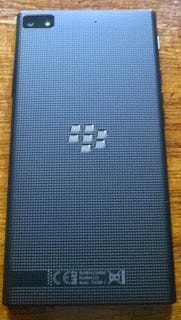
The 3.5mm audio is located on the top side of the phone with the mouthpiece and microUSB port on the bottom side.


Overall, the design of BlackBerry Z3 is good. Aside the button placement, I don’t have much to complain about. The only other complaint is not directly with the phone, but with the charging cable which appears to be too short for my liking. I do not know what it would have cost BlackBerry to add another 30 cm to 50 cm to the cable to make it more convenient.

The Display
When I first learnt the BlackBerry Z3 offers 540 x 960 pixels on a 5-inch display, I did not really expect much. But since I actually saw the screen I am very impressed. The display quality is not bad at all. In fact, it is good and I have not noticed any pixelation. The viewing angle is good also.

However, BlackBerry Z3 does not do so well outdoors. Outdoor view is average. You can view the screen outdoors, but under tropical sunlight the glare is very noticeable.
The Camera
BlackBerry Z3 sports a 5 megapixels camera with flash on the back with a 1.1 megapixels front facing camera. I have not taken an in-depth look at the camera, but it seems okay. It is as good as a 5 megapixels camera can be.
Here is one photo I took with the Z3. It was taken indoors with no flash. I think it looks good with decent colour reproduction.

In addition it can record 1080p HD videos, which gives it an edge over most 5 megapixels cameras.
Note however, that video recording defaults to 720p HD so if you want 1080p HD video, you have to select it from the camera settings. The front 1.1 megapixels camera is also okay for selfies and videocalls.
The Performance
BlackBerry Z3 offers a 1.2GHz with 1.5GB RAM. This might give you the impression that the Z3 will be laggy and slow. But, from my experience it has been smooth. I have not noticed any lags or freezes. To make things smooth BlackBerry reduced the active frames on the Z3 from the usual 8 to 4.
Which means you can only run 4 apps on the background. I cannot say much about the performance with games since I didn’t game that much. The only game I tried out was the Fieldrunner2 which BlackBerry is offering free with the Z3. I didn’t notice any lags. However, I do not think the BB Z3 is intended for heavy gamers. That is what the Xbox and PS4 are meant for.
BlackBerry Z3 comes with 8GB built-in storage, but about 4GB is free for your use. If you need more memory, you can snap in a microSD card of up to 32GB.
Battery performance was okay, after about 24 hours of what I consider normal use, my battery was at 50%. However, if you play games you should expect the battery to take a major hit. The battery is non-removable.
The Software
BlackBerry Z3 comes with BlackBerry 10.2.1. Once I turned on my device, I was informed of an update which will provision my phone for Nigeria (about 17MB). You can ignore the update until the phone is completely turned on and you have subscribed to a data plan.


If you are new to BlackBerry 10 (like me) it will take time getting used to the interface. There is no home or back buttons (soft or hard) to fall back to when you are lost. To minimise an app, you swipe up from the bottom of the screen. This touch gesture takes the app to the active frame.
The swiping gestures takes time to master. In fact, it was a battle for the first few minutes, but after a day, I now get it with one swipe most of the time. So, while the interface is not like what is available on other platforms it is very easy to master.
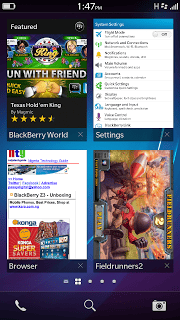
Once on the Active frames view, you can do a number of things. You can close any app on the active frame by clicking the ‘X’ symbol on the bottom right corner of the frame. You can go to any app on the frame with a tap on its frame.
Swiping right while on the Active frame takes you to the BlackBerry Hub, where you can view all your messages, Emails, Chats, and Social updates. Note that you cannot send the BlackBerry Hub to the Active Frame since it is always live. To get back to the Active Frame swipe left.
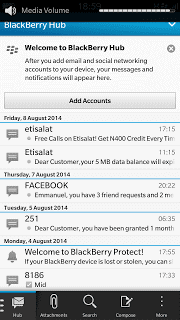
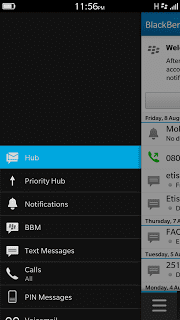
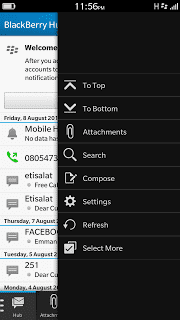
Swiping left while on the Active Frame takes you to the apps, settings, and services on your phone. Keep swiping left to view more apps. The camera, call dialer, and search are accessible via soft keys on the Active frame or the apps list view.
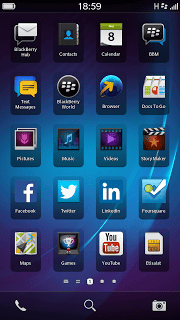
The Software is smooth. No lags or freezes to report. Like I said earlier only 4 apps can be placed on the Active frame. If you already have four apps on the frame placing a fifth one closes the first app on the queue, which is the one on the bottom left. To prevent this from happening you can close one of the apps already in the queue. However, I think BlackBerry should offer a way to pin an app to the frame.
In summary, the software requires a little learning, but once you master it, you will love it.
As for apps, all the relevant apps for BB fans are available for BlackBerry 10. BBM, Facebook, Twitter, Foursquare, Evernote, and Box are some of the popular apps that come preloaded. Whatsapp, Skype, Badoo, PicMix, 2go, Viber, WeChat, and hundreds of other apps are all available at the store.
I also saw Mobile Money and Mobile Banking apps for Nigerian banks like GTBank, Access Bank, Diamond bank, etc at the store. BlackBerry is also giving away some apps and games with the Z3. These are paid apps, but if you buy the BlackBerry Z3, you can download them free and the BlackBerry World.
Some of the games in the list includes Alpha Zero, Fieldrunners2, Devil’s Attorney, Enigmatis: The Ghosts of Maple Creek, amongst others. Here is a rundown:
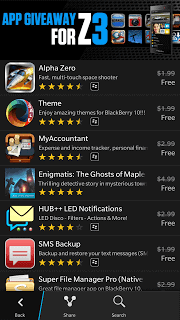
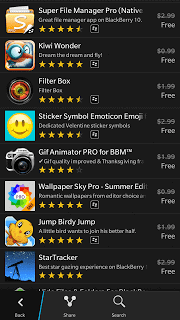
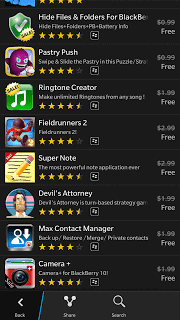
If you fancy Android apps, BlackBerry Z3 supports Android apps. However, you have to download a third party app for that purpose. I downloaded the Amazon Appstore, but I am yet to actually download any other Android app, I will be offering more information about the BlackBerry Z3 and Android apps in my more detailed review.
Communications
At the end of the day making calls is the primary role of a mobile phone and the Z3 does it well. The audio quality is good. Internet browsing is quite fast with Z3’s built-in HSPA+ radio, though Etisalat’s HSPA+ network may also have something to do with it. The built-in BlackBerry browser is fully featured and so far I have not looked for any browser alternative. Downloading apps takes a few seconds.

Streaming Videos is fast and smooth whether on 3G or Wi-Fi. I also tried out the mobile hotspot feature which enables you share your data plan with up to 8 devices. For some reason my laptop seems not to be seeing the network, but my other devices connected just fine. I succeeded in connecting my laptop with Internet Tethering using Bluetooth. In all cases the speed was fast.
So, if you are looking for a mid-range phone that browses the web really fast and offers fast downloads and smooth video streaming, the BlackBerry Z3 is a good choice.
Conclusion
The BlackBerry Z3 like most smartphones is not for everyone. It does not come with enough horsepower to handle demanding games really well. But if you love strategy games like Fieldrunner2, the Z3 will do just fine.
BlackBerry Z3 is strong on messaging. Most of the popular messaging and social apps are supported and being a BB phone, you should expect the best BBM experience. The Z3 also offers a great onscreen keyboard, which makes typing those messages and updates a breeze. So you would fancy the Z3 if you are big on messaging.
But, perhaps the best crowd for the BlackBerry Z3, are people who once aspired to own a BlackBerry phone, but now considering other options. BlackBerry Z3 is now another device to aspire for. It features a solid design with a large screen and software that is smooth and responsive.
Plus a lot of the apps that really matter are available and if you need more you have Android to turn to.
Shop for BlackBerry Z3
Konga.com₦28,000.00 Buy Now
Jumia.com.ng₦33,000.00 Buy Now







