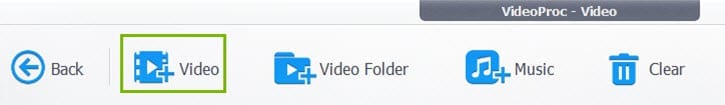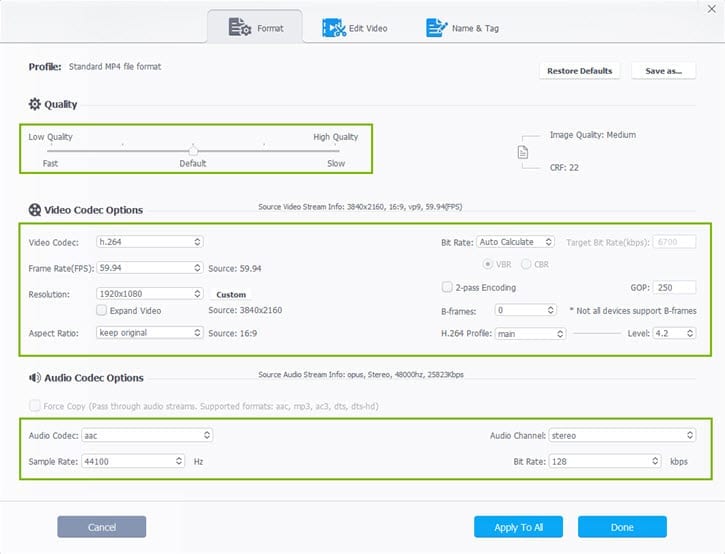Alright, so it looks like that you are someone who is looking for a good 4K Video Converter for your PC. Well, as you might already know, Video Quality is one of the most crucial things for all the Video Producers and Viewers out there.
Does not matter if you are a big media company or a small team of passionate people. You do need to maintain good Video Quality in order to please your viewers.
Now, we are not asking you to go out and spend thousands of dollars on a camera. No! We do understand that you might be someone who is just starting out and don’t wanna spend too much on video gear.
Well, guess what, you need not have the best Video Gears out there in order to produce great content for your viewers. You can edit the Video in post-production to make it look awesome.
Talking about the Video Quality, we all know that currently, 4K Video is the most popular and the best quality of Video available. But here’s a twist. Even if you produce a 4K Video, you need to edit it in the postproduction.
Since 4k is quite new, not every editing software supports it. Fortunately, there is some editing software which does support 4K. Today, we would be covering on one such editor, known as VideoProc. Now if that sounds interesting, let us top into it. Should we?
What is the need Video Converter?
Well, there are a couple of reasons why we need Video Converter/Processing Software like VideoProc. One of the main reasons being the ability to reduce the file size of the raw 4K/ HD VIdeo and editing the same.
As you might already know, the raw 4K footage from devices like the GoPro are quite heavy in size and does not look too professional out of the box. Well, using a Software to process 4K videos like VideoProc can:
- Reduce the file size after post production.
- Merge different video files into one.
- Edit the Videos to serve the best visual experience to the viewers.
- Enhance Video and more.
Okay, so this is all about the need for Software to process 4K videos. But what’s specific about VideoProc which makes it stand apart from the crowd? Well, a lot. To get an idea of this, let us analyze the existing Video Converter/Processing Software other than VideoProc to see what limitations they have.
Expected functionalities:
As you might already know, there are a lot of Video Converter/Processing Software out there on the Internet. Some of them are good while others not so much.
Well, most of the 4K videos processing software out there on the Internet comes with a lot of limitations. We analyzed a lot of download 4k Video Processing Software to find what all limitations they possess. And here is a list of the same.
- Stabilizing Video: Most of the 4K videos processing software out there cannot really stabilize shaky videos. And if you are a sportsperson, then you should know the struggle of editing shaky videos to make them look stable. Almost like impossible with the existing software. No?
- Fix Fisheye: If you are someone who is using a GoPro to record Videos, then the chances are that you always put your Fisheye Videos as they are since there is almost no software which can fix fisheye video.
- No Hardware Acceleration: Most of the record download 4K videos software out there does not support Hardware Acceleration.
- Remove Background Noise: There are times when we have to record in a surrounding with a lot of background noise. Almost no software is able to remove the sound which ruins the overall viewing experience of the video.
- Higher CPU and GPU Usage: One of the craziest things about the existing 4K Video Converters in the market is the fact that they wat up the resources of your computer. And if you are someone who does not have a powerful PC, then you would have to compromise on the quality of your Video.
- And more!
What if we tell you that the above limitations are no more? Well, Yes, thanks to the VideoProc which fulfils all the above needs pretty well. Don’t know What is VideoProc? Wanna know more about it? Well, we got you covered.
What is VideoProc?
VideoProc is a 4K video editing and conversion software which is relatively easy, stable and a lot faster than all the existing 4K videos processing software in the Market.
The VideoProc software can post-process and reduce the file size of almost video footage. It does not matter in what resolution the video is or even on which device it was recorded. Whether it’s your smartphone, camera or even an action cam such as GoPro. VideoProc can edit them all.
Much about the VideoProc, let us now take a look at some of the features of VideoProc. Should we?
Key features of VideoProc
Here are some of the most important features of VideoProc:
- Stabilizing Video: With the latest version of VideoProc, the users can edit the videos and stabilize them pretty easily. This is much needed if you record with an Action Camera like the GoPro series of cameras.
- Optimal file sizes: The size of an output video by VideProc is quite optimal as well. Now, this in no way means that the quality of Videos isn’t good. Not really, the output does look great with optimal file size.
- Hardware Acceleration: One of the best things about the VideoProc is the fact that it uses Level-3 Hardware Acceleration which allows 5x faster-editing speed with power for other tasks on the computer. You don’t need to have a supercomputer anymore to produce great videos.
- Fix Fisheye in Single Click: Yes, you read that right. With the latest version of VideoProc, the users can fix fisheye video in just a few clicks. No more odd videos.
Well, those were some of the key features of VideoProc. Along with these, the VideoProc also provides all the basic features like:
- Background Noise Removal tool.
- Making GIF From Video.
- Crop, Trim and Merge Videos.
- Add watermark.
- Enhance Videos with adjustments.
- And much more!
Let us now take a look at How to convert 4K Video using VideoProc. Should we?
How to convert 4K Videos using VideoProc
Now, in order to convert 4K Videos using VideoProc, you need to follow these steps carefully:
- First of all, make sure that you have downloaded and installed the latest version of VideoProc on your Windows/ Mac PC.
- Once done, start the VideoProc on your PC.
- Now, Click on the +Video button in order to import video(s) into the program.
- Here, you need to Click on the Video tab at the bottom of the screen.
- Now, select the format in which you want to convert the video. There are a lot of video formats available. Just in case if you don’t find the desired format, simply click on the Target Format button to get the full list of formats.
- Once you have selected the desired format, click on the Browse button to select the destination folder for the converted video.
- Now, click on the Codec Option to adjust various parameters including the quality, video codec and more.
- Once you are done with the settings, simply click on the Run button to start converting your Video file.
- That’s it! Your video file will now be converted into the desired output settings.
Conclusion:
To conclude, we can say that VideoProc is one of the best 4K Video Converter You should use right now. Coming to the pricing of the VideoProc, the software is not that costly, it comes for a price tag of just $29.95 for 1 year.
Do you know what’s even better? If you still wanna try out the software before purchasing it straight off, then you can opt-in for a free full license of the software. Now let’s get a licensed VideoProc free and give your honest feedback about it. So what are you even waiting for? Go ahead and download this amazing software available for Windows and Mac.
Read More: