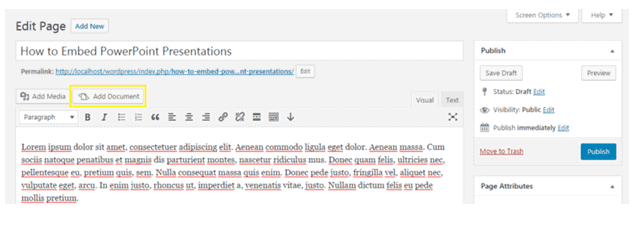WordPress is one of the, if not the most popular web builders and CMS platforms in the market. Currently, it powers 35% of websites globally. Every six months, the platform receives over 1.1 million new domains. WordPress is also dominating in the CMS category with a 61.8% market share.
Anyone who has used the platform can agree on certain things. WordPress is user friendly, and setting up a website requires no coding knowledge. It is an open-source platform that runs through a community of developers. You get tons of updates and features that increase the functionality of the website.
But, there are certain things you may not know about the platform. Our article will look at eight things you didn’t know you can do on WordPress. With so many features and benefits, the platform is already fantastic. But to know there is more is really interesting, kind of like opening a bag of goodies full of surprises.
1. You Can Embed PowerPoint In WordPress
If you have ever had to make a presentation, you’ve probably used PowerPoint. But you do the slides on a laptop or desktop and then transfer them to wherever you need them.
But now, you can do everything from your WordPress website. You can then upload them onto whichever platform you need them on. Here is how to embed PowerPoint in WordPress.
- Download a free template from platforms such as SlideHunter to create professional-looking presentations easily.
- Save the PowerPoint template in a file that you can easily access on your computer drive
- Log in to your WordPress website
- Go to plugins > Add New > search for embed any document plugin
- Now click on Install and activate
- Head over to settings > embed any document
At this point, you should make any customizations or configurations. You can even enable download links.
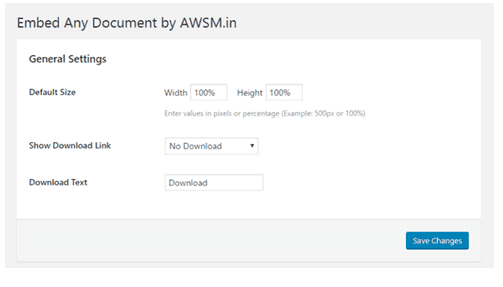
If you need to have the presentation in post or page, open it up. You will see the Add document button.
- Click on Add document > upload document
- Upload the file you had saved on your computer.
- You will get an option to modify the presentation and a shortcode.
- If you like how it looks, click on the insert button to input the shortcode.
- You can then preview the page, and you are good to go.
2. You Can Start Your Affiliate Marketing Career
You always hear that you can monetize your website. Affiliate marketing is one of the popular ways to do so. Now that your WordPress website is up and running, it is time to get some money into your pocket.
Take advantage of the existing affiliate platforms to add links to your website. Such include Thirstyaffiliates, WP Affiliate Manager, and Easy affiliate links. You get reports that can help you track sales, earnings, and payouts.
3. Make Front End Edits While Live
Every time you need edits, you make countless trips from the front end to the backend, and vice versa. You have to know how to use the preview button to access the functionalities you need for the modifications.
However, all you need is the Live Composer Front-End WordPress Page Builder Plugin. The drag-and-drop feature makes it easy to use. If you like, you can use the Gutenberg block editor with it.
4. Allow Bookings On Your Website
Take advantage of available extensions to increase efficiency on the website. Online bookings, checking availability, and scheduling can happen right on the WordPress platform.
Send out email reminders to customers for any special events or promotions. Collect relevant information by embedding contact forms to the site amongst so many other functionalities.
5. Make The UX Better With Pre-Loading
Online users want quick access to information. There is already so much content available to them in the digital space. That is why your visitors mustn’t spend time waiting for your pages to load. You have less than 3 seconds to capture and to keep their attention. Otherwise, you will lose them.
Pre-loading is a way of entertaining your visitors as they wait for the pages to load. Install plugins such as page preloaders from WordPress. Visitors will enjoy animations, displays, and exciting transitions. It will help reduce boredom resulting in lower leave rates on your site.
6. Write Without Distractions
The WordPress visual editor is a fantastic writing aid. However, it has so many options on the menu and sidebar. It can end up confusing or distracting, making it harder to write. The good news is that you can go into distraction-free mode on WordPress.
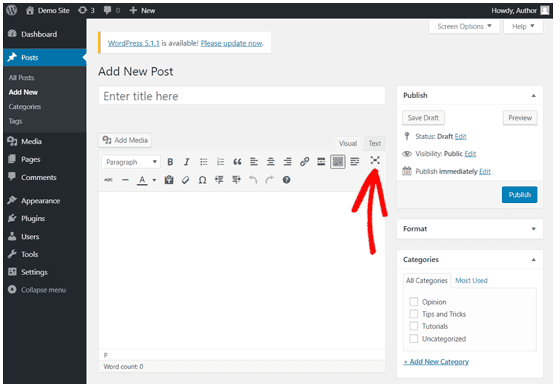
Once you activate it, you get a clean canvas. All the menu items and sidebars will no longer appear. To restore them, simply click on the same button and modify to your heart’s content.
7. Invoicing and Price Estimations
Forget about having and accounting software for your invoicing and price estimations. You can do all this on your WordPress website with the right plugin.
For invoicing jobs, download the Advanced Client Manager for WordPress. Invoicing and tracking payments will be easy for you.
For pricing, install the WP Estimation And Payment Forms Builder. You no longer have to depend on guesswork or risk under billing for your services.
8. Increase Blog Scanability with Post Splitting
Having a post on one page can be challenging to read, especially if it is full of text. Some people like to skim through articles in the shortest time possible. Splitting posts and having them on multiple pages can help with scanability.
It also reduces clutter and makes navigation easier. If you want to place banners or other advertisements, you get space, without crowding the page.
Splitting posts in WordPress is easy. Here is how.
- Go to the text editor and start writing
- Determine where you would want to split the content.
- Now type <!–next page–> at that point.
Be careful, though. You must ensure the right flow so that the content does not end up feeling disconnected. It also helps if the content is really engaging so that the readers crave for more.
Final Thoughts
We have looked at eight things you didn’t know you can do on WordPress. The platform is robust and has so many features from the developer community. Take advantage of the different components to increase the functionality of your site.
Related Topics
- How to Start a Blog
- How to DIY your WordPress Website Design
- Best WordPress Practices You Can Find On AWS
- Best Marketing Automation Software
- Must Have WooCommerce Plugins for a Successful Online T-Shirt Printing Store
- How to Make Your Digital Menu Stand Out for Your Food Delivery Business
- Sales and Marketing Tips for Startups
- Best Data Migration Tools for Complete Data Integrity
- How Funnel Builder Secrets Can Turn Your Business Around
- WD Red SN700 NVMe SSD Launched