Innjoo Leap 2 is a followup of the first generation Innjoo Leap. The new tablet essentially adds 3G connectivity which offers more versatility to a tablet we already consider one of the best value tablet in Nigeria. I got a unit of the Innjoo Leap 2 from Jumia and it has gradually become part of my daily digital life. I share my Innjoo Leap2 review here.
Where to Buy Innjoo Tablets
Jumia.com.ngfrom ₦19,500.00 Buy Now (Nigeria)
Konga.comfrom ₦21,500.00 Buy Now (Nigeria)
Jumia.com.ngfrom KSh 5,149.00 Buy Now (Kenya)
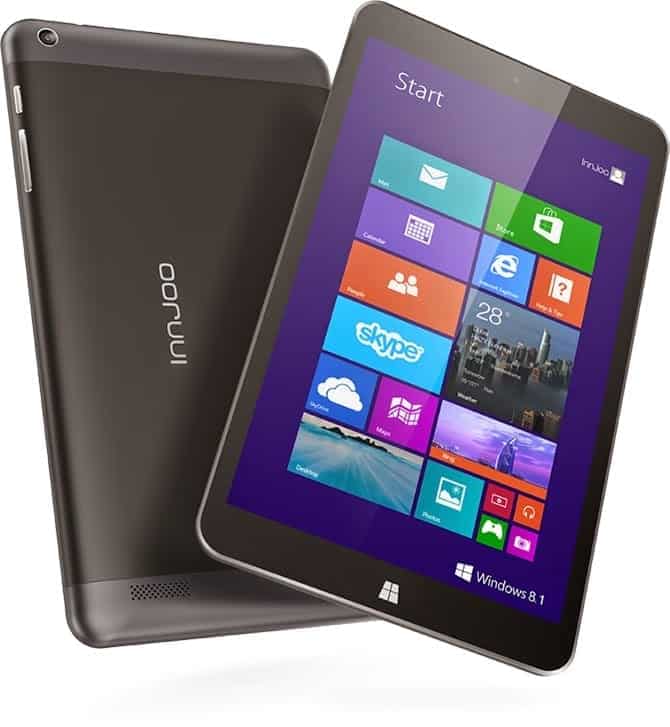
When I first saw the Innjoo Leap listing on Jumia sometime last year for a price of less than 20,000 Naira, I could not believe my eyes. The only way I could justify the price was to presume it was probably loaded with the much maligned Windows RT 8. But with time I confirmed it actually came with the real deal, i.e. Windows 8.1.
My disbelieve was understandable, for years we have been cultured to believe that a Windows tablet running on the full Windows OS have to cost 6 figures or at least 50,000 Naira. The Innjoo Leap changed all that by offering the simplicity, productivity and versatility that the Windows environment is known for at an affordable price.
The Innjoo Leap was good as it is, but lack of 3G support was an issue for some users. Enter the Innjoo Leap 2 with 3G support as well as a better display and somewhat a better looking design. Checkout Innjoo Leap2 Unboxing.
The Design
Innjoo Leap 2 comes with a simple design with rounded corners. The sides are curved rather than flat, which I think makes the tablet easier to handle as well as adds to the tablet’s aesthetics.

The tablet weighs about 346 g, which is relatively light and measures 9.2 mm thick, which makes it easy to carry around. Comfortable thumb typing (i.e. typing with your two thumbs, while holding the Innjoo Leap 2 with the rest of your two hands) in landscape orientation will not be easy, though not impossible if you have a small hand like me, but if you have a bigger hand, thumb typing will be very easy.
Thumb typing is more comfortable in portrait orientation.
On the front of the Innjoo Leap 2 is the 8-inch display. The start button is located below the display, while the 2 megapixel camera is located above the display.

On the top side of the tablet, you will find the microphone, the USB port, and the 3.5mm audio jack.

The volume rocker and the power button are located on the right side of the Innjoo Leap 2.
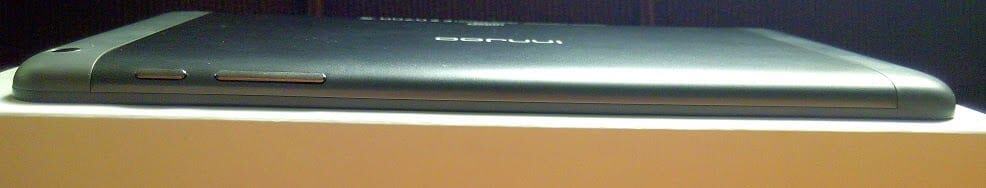
Turn to the back of the Innjoo Leap 2 and you will find the 5 megapixels camera on the top left and the dual speaker is located on the lower end.
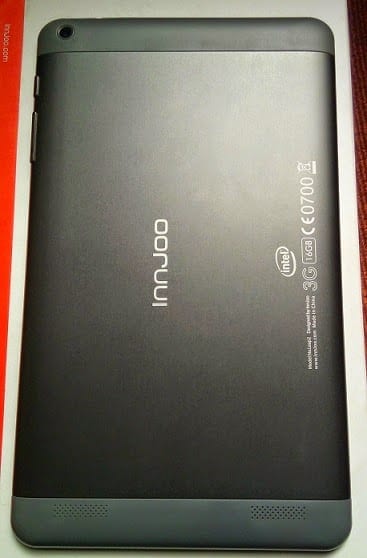
The first generation Leap was Wi-Fi only, but in the second iteration, Innjoo is adding 3G support, so the Leap2 features a SIM slot. You have to take out the upper back cover to access it. You will also access the microSD slot which will enable you add an additional 32GB of storage to the miserly 16GB built-in storage.
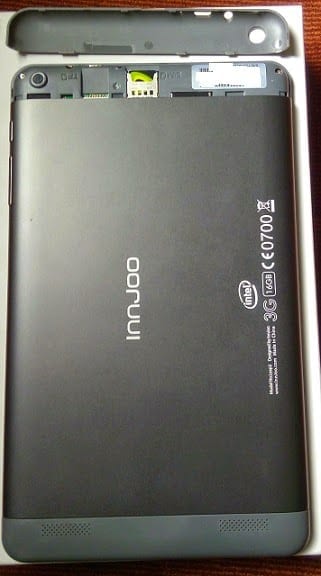
The 4000 mAh battery is built-in and is not user removable or accessible.
The Display
Innjoo Leap 2 features an 8-inch IPS display with 1280 x 800 pixels resolution. The display is okay and offers landscape and portrait orientation with great viewing angles.

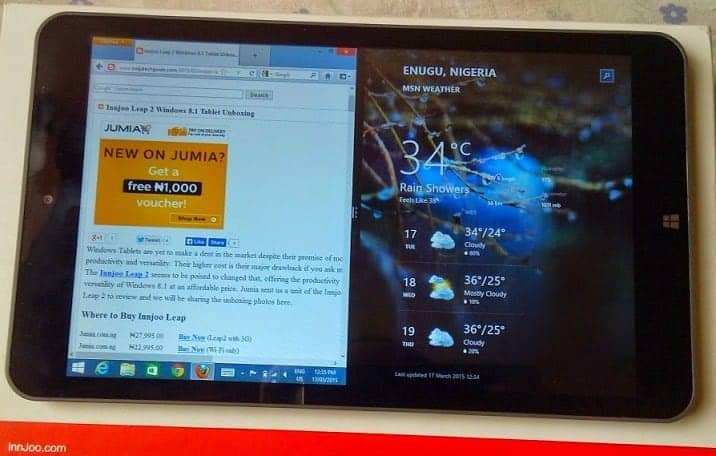
The display is bright indoors and outdoors. You can adjust the screen brightness manually via the Appearance and Personalisation settings of the control panel. Like in laptop PCs, their is a different brightness setting for operating the Innjoo Leap 2 on battery and a different one for when power supply is connected.
The Cameras
Innjoo Leap 2 features a 5 megapixels rear camera and a 2 megapixels front facing camera. Both cameras are bare bone, so you should not expect much from them. However, photos you take with the cameras will be good enough to share with your friends on social media.
The rear camera on Innjoo Leap 2 lacks autofocus and flash, but records full HD (1080p) video. The front facing camera offers 720p HD video which seems to be the standard for webcams in entry level and mid range laptops.
The Performance
Innjoo Leap 2 sports a 1.33GHz quad-core Intel Bay Trail processor with Intel HD graphics. When I first learnt that the Leap2 tablet offered 1GB RAM, I became skeptical and expected it to be sluggish, but surprisingly the tablet runs fairly smooth.
Of course, as you open more apps, you should expect the tablet to slow down. The Leap2 tablet never crashed through out my use. This could be because I used it responsibly fully aware of its limitations. It will be unfair for me to expect the InnJoo Leap2 to be able to compete with my Intel Core i5 powered laptop loaded with 8GB of RAM.
The only performance snag I noticed when using the Leap2 tablet was that when I press the keyboard icon on the task-bar to call-up the on-screen keyboard, it does not respond and I will have to press several times before it responds, which can get annoying when you want to quickly enter some text.
However, I also noticed that this usually happens if the tablet is in landscape orientation. If I change to portrait orientation, the keyboard usually comes up on first touch.
We ran the 3DMark Benchmark on the Innjoo Leap2 tablet and it scored a modest 12799 in the Ice storm unlimited test ahead of tablets like the HP Omni 10 (10966), Asus/Google Nexus 7 (10558), LG G-Pad 8.3 (6989), and Samsung Nexus 10 (8811). It however trails the duo of Galaxy Tab Pro 10.1 (13223) and Galaxy Tab S 8.4 (13,253) from Samsung.
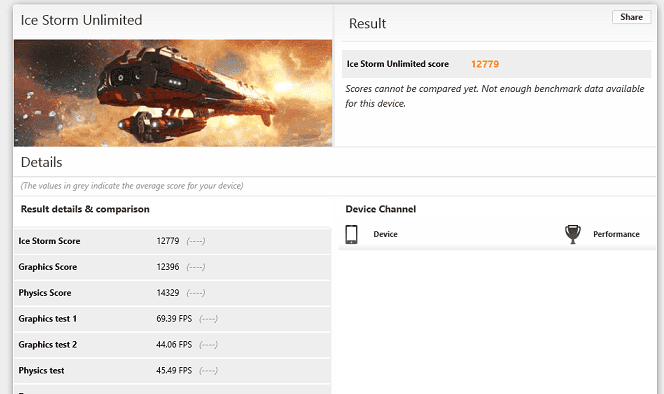
Innjoo Leap2 Maxed out in the Ice storm score and got 7186 in the Ice storm extreme.
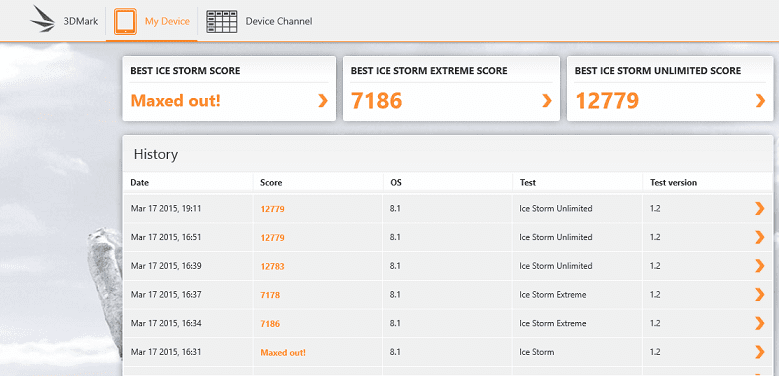
The battery is better than most laptops and within the range of most tablets. You can expect 5 to 10 hours battery life depending on how you use it.
In sleep mode, the battery drain is minimal. After over 7 hours in sleep mode, the battery went from 99% to about 83%, which means you can leave your tablet in sleep mode for easy and faster access whenever you need it.
Overall, the Innjoo Leap2 is a good tablet. The major issue is the 16GB storage, which will require lots of discipline to manage. Once you load Office 365 and a few other apps, you will have very little space left.
Of course, you can add more storage using microSD (up to 32GB) for files, music, and videos, but Windows apps are limited to the about 9.5GB of user accessible internal storage, though desktop programs can run from the SD card, which can give you some breathing space.
The Software
One of the greatest attraction of the Innjoo Leap 2 is that it runs on the full Windows 8.1 OS with both the desktop and the start screen. With the latest hardware requirement released by Microsoft for Windows 10, the Leap2 will be upgradeable to Windows 10.
When it boots, the tablet loads to the Start screen where you see the Live Tiles of the Modern UI.
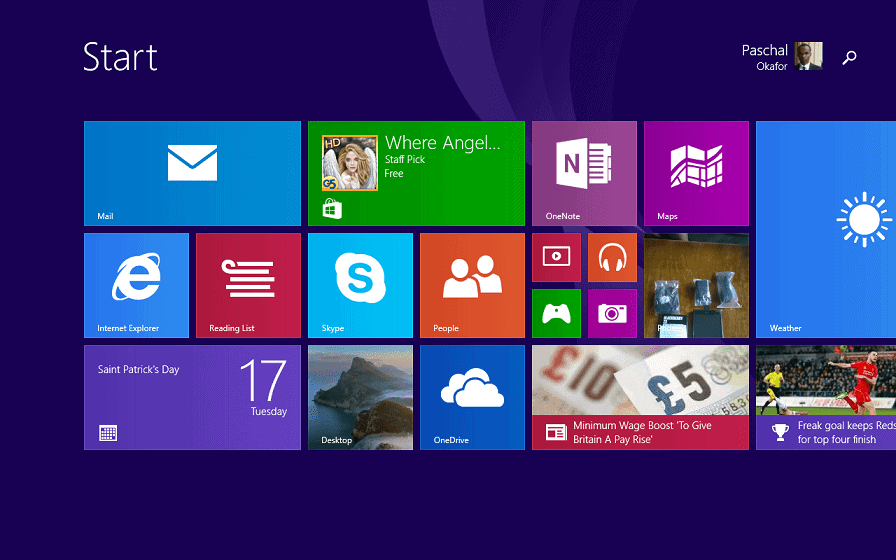
On the start screen, you will see the desktop Tile, tap on it to go to desktop. On the desktop you will see the familiar Windows UI with icons and a taskbar. You should notice a keyboard shortcut on the right set of the taskbar. Tap on the icon if you want to callup the onscreen keyboard.
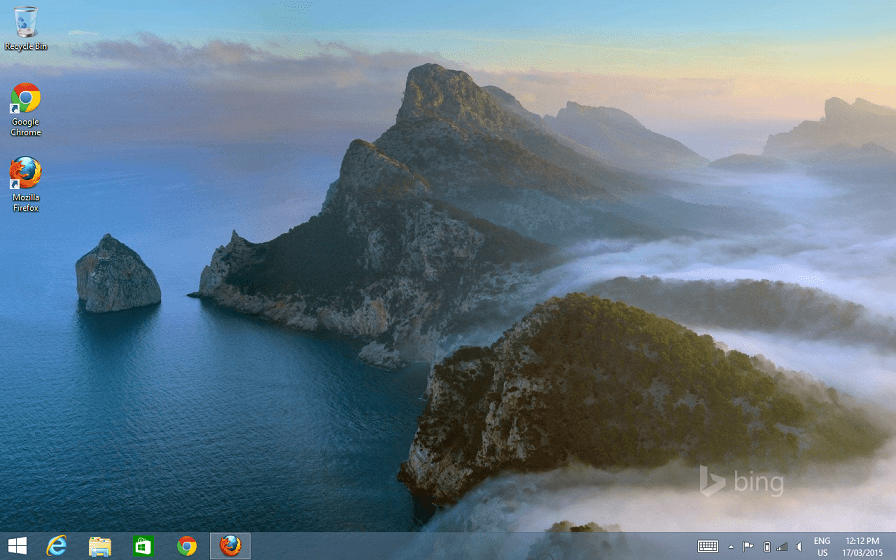
Because Leap2 is a tablet and lacks a pointing device, you have to use touch gestures. Swipe from the right end of the screen towards the right to access the Charms which gives access to lots of fuctionalities on your device.
To go to the Start screen, you can either tap on the start button on the taskbar or tap the capacitive touch button. You can also access the start button via Charms.
To close a Windows app, just slide your hands from the top of the screen to the bottom. Note that you close normal desktop apps the usual way.
To access the apps and programs on your tablet, you have to go the Start screen. Then tap and hold the bottom end of the screen and then drag-up. Innjoo Leap2 tablet comes with a manual that highlights some of the basic gestures to get you started.
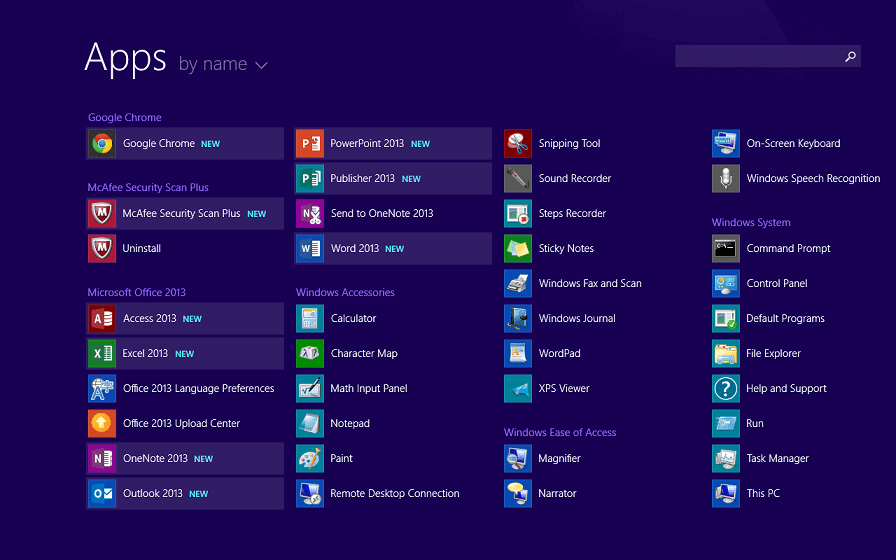
Innjoo Leap 2 can run two apps simultaneously, here is an example with the weather app and the browser running side by side.
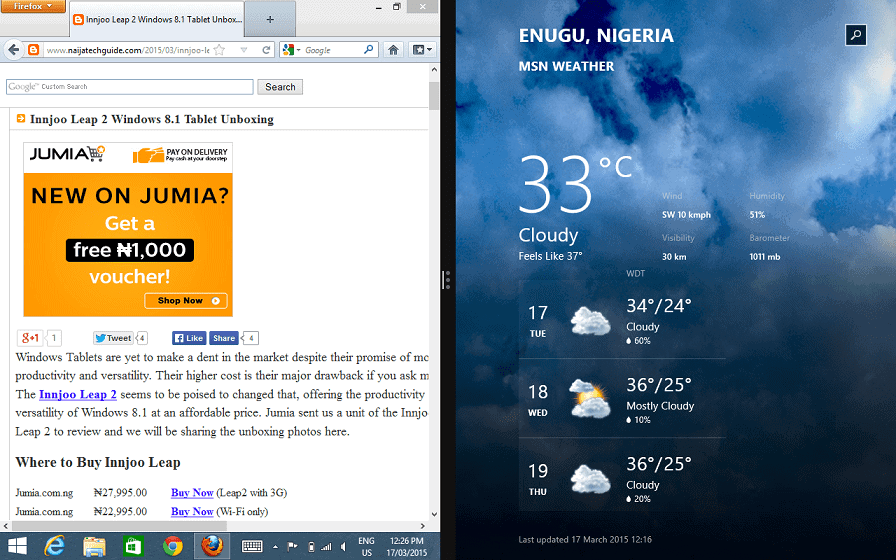
You can also alter the width of the apps, so that one is wider than the other like below.
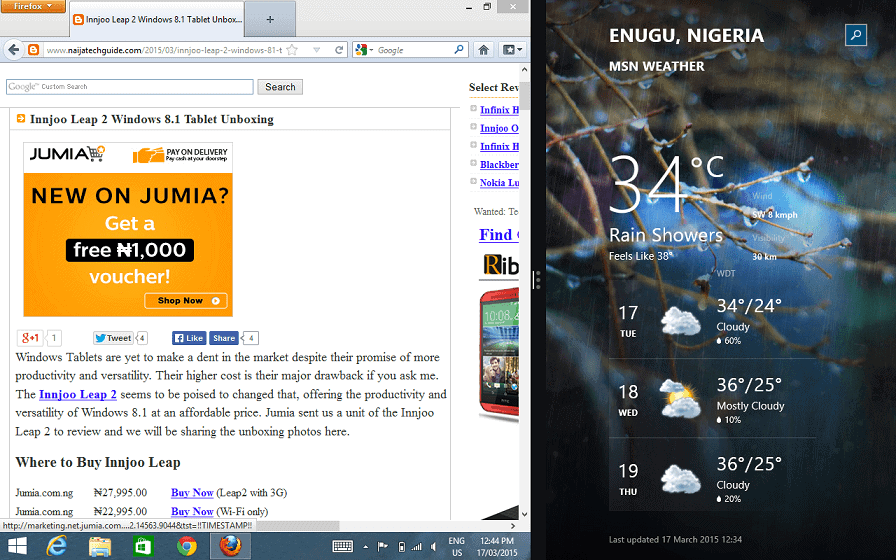
Innjoo Leap 2 comes with one year free subscription of Office 365 Personal, but since I already have Office 365 Home, it will be a downgrade for me to accept the offer for the Personal edition.
The Office 365 Personal edition allows for 1 PC and 1 Tablet, while the Office 365 Home allows for 5 PCs and 5 Tablets.
However, I successfully added the Innjoo Leap 2 to my Office 365 account. If you do not have an existing account just accept the Personal edition.
Innjoo Leap 2 comes loaded with apps for Mail, Maps, Skype, Weather, Calendar, OneDrive, and so on. You can download more at the store, but remember that you have just 9.5GB to fit everything, so don’t go on a download-spree.
Communication
Innjoo Leap 2 offers both Wi-Fi and 3G data. You can access internet via a Wi-Fi hotspot and on 3G networks. I must confess that I used the Leap2 only via a Wi-Fi hotspot created with my smartphone.
However, the 3G support can be useful for you if you are on the move or have no access to a Wi-Fi hotspot. You can make video calls via Skype or similar services. Though the Innjoo Leap2 offers a SIM slot, you cannot make traditional voice calls or send traditional SMS. Of course, you can chat via text, voice, or video with your friends on Skype.
Conclusion
The talk about a tablet that can replace a computer have been on for years. The Innjoo Leap 2 to me is the first practical laptop killer for the Nigerian market. I see this tablet being useful to students at all levels as well as mobile workers.
Snap-in the keyboard accessory (which you have to buy separately for around 5,000 Naira) to write emails, projects, term papers, and reports or snap it out to browse the web, stream videos, or read ebooks. Connect directly to your printer or scanner to print or scan documents.
The limited 16GB storage is the major drawback of the tablet. With Office 365 already loaded, there is limited storage space left for other apps, which can become an issue, though to be fair this is an issue for most entry level tablets.
Though there are ways of freeing up storage on your Innjoo Leap2 which we will explore in future articles, Innjoo should consider 32GB, 64GB, or even 128GB options for future models.
The storage drawback aside, the Innjoo Leap 2 is a solid tablet with better productivity than most tablets at similar price point, but also offers the unique versatility that makes a useful laptop.
If you have less than 35,000 Naira and you want a device that offers the mobility and convenience of a tablet as well as the productivity of a laptop, the Innjoo Leap 2 with the keyboard accessory and the Pen is probably one of the best deals around.
We could not test the keyboard accessory, because it was out of stock as at the time of this review. We will update this review once we can buy the keyboard.
Where to Buy Innjoo Tablets
Jumia.com.ngfrom ₦19,500.00 Buy Now (Nigeria)
Konga.comfrom ₦21,500.00 Buy Now (Nigeria)
Jumia.com.ngfrom KSh 5,149.00 Buy Now (Kenya)







