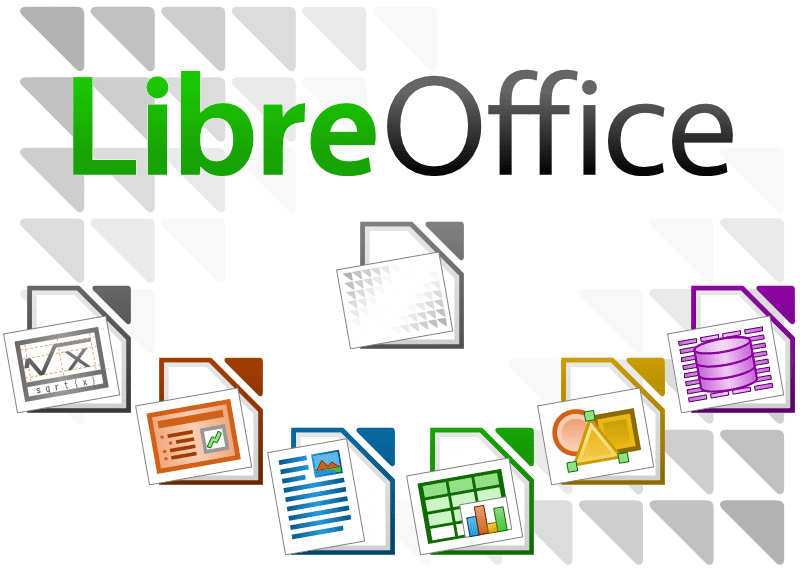It would not be wrong to say that Microsoft Office has been one of the most useful and widely used office solutions. But, as you already know that it comes with a price and this is the reason why most of the people have started to look for other alternatives.
And in case if this is the same case with you and looking for Microsoft word alternatives, then I am here to help you out. In this article, I will be having a look at some of the top office applications which you can use.
So here we go:
Best Microsoft Office Alternatives:
1. Google Office Suite
Google is one of the famous internet companies, and they have their products in every category. Although there are a few markets where Google is yet to reach. But as long as it comes to the office solution, you are getting Google Docs, Google Slide, Google Sheets.
All the office apps provided by Google are online, and they are one of the best alternatives to Microsoft office.
You can use Google office tools free of cost, and there is no need to go through an installation process. Also, as these applications are cloud based. As a result, you can use them across platforms.
2. LibreOffice:
Next, there is the LibreOffice. This is an open source application, which means you can download and use the software free of cost. The software was also forked from the OpenOffice a while back for some political reasons.
LibreOffice is also a great choice for all your needs and purposes. As well as there is an open community which is supporting this office solution. As a result, you will get updates now and then. Also, the software is pretty lightweight and works without an internet connection. As it is offline desktop software.
3. Office Online:
If you are one such person who would only want to stick with Microsoft Office. Then the office online can be a great option for you. This one is similar to Google’s set of office apps, and it works on your web browser.
As a result, no matter what device you are using, you will be able to use Office Online. And you can easily access the tool using your Microsoft account.
As of now, with the office online, you will only get the cloud version of Word, PowerPoint, Excel, OneNote, and a few other apps. Also, you can upload your doc files online and work on them using Office Online.
4. Apple iWork:
Apple is one of the biggest competitors of Microsoft since the beginning, when it comes to the consumer operating system. And they also have their own office solution called iWork.
However, the only drawback of this application is that it only works on macOS (OS X). And if you are already on Mac, you can use this application free of cost.
iWork comes with a great design and has all the features you need. Also, using this, you will be able to work on spreadsheets and presentation files.
However, the only drawback of the application is that it takes a while for us to get started with this tool.
5. WPS Office:
Next, there is the WPS Office. And it is one of the best Microsoft Office alternatives that you can use. And in case if you have heard about Kingsoft Office in the past, then let me tell you that the software is now renamed as WPS Office.
You can download the free version of the WPS office on your Windows computer. But it comes with non interrupting advertisements when the software starts. But that would not be a huge problem for you.
Also, with this one, you will get tools like a word processor, spreadsheet, and presentation applications.
6. DropBox:
In the end, I have the DropBox. For a very long time, DropBox has been a place to store files and documents. Now there is the DropBox paper too, which is an alternative option of Google Docs and Office Online.
Using this tool, you can create and edit docs, collaborate with your teammates, and enjoy a bunch of other features. However, it lacks a lot of applications like an app for spreadsheets and presentations. But as long as it comes to a free tool, it is still a great option that you can check out.
Final Words:
So those were some of the best Microsoft Office alternatives. However, in case if you want to use MS Office only, then you can try selecting between Microsoft Office 2019 or 2016.
Also, to know the differences between both of the applications, you can check Office 2019 vs 2016. Moreover, if you have any more questions to ask, then do comment below.