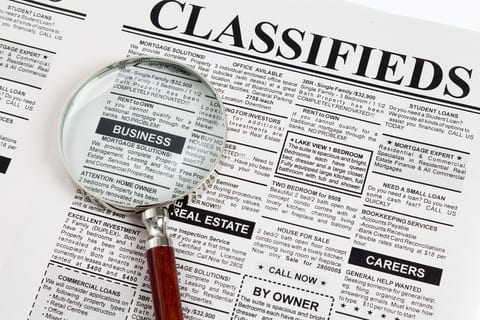OList was an online platform where buyers can meet sellers. It is an marketplace that allows sellers to upload information about products or services they want to put-up for sale for interested buyers to connect with them. It is more or less like a classified Ads website.
This article will be useful to those interested in making money by disposing items, those interested in buying and those interested in selling items online.
OList was launched by Opera the owners of OPay and enables users to deal in variety of different goods and services be it old or new.
It included categories like jobs, phones, cars, real estate, agriculture, maintenance, and constructions. The platform simply bridges the gap between people that need certain items or services and people that have the goods or service to offer, it then connects them together hereby satisfying both the buyer and the seller free of charge.
You can also see OList as a store where sellers connect with buyers.
On OList advertising, buying and selling on the platform has been made very easy to use, and it is free of charge. The prices you get on it are always reasonable and there is no limit to the number of ads you can post online.
If you have new or used items that you want to sell out or you want to purchase new or used items, OList connects you to the people/business that offers what you want. It does not deal in the tangibles alone as it also connects those that need specific services to those that are ready to offer the same services.
You may also be interested on How to Open an OPay Account.
How to use OList
This part will be segmented into two. One is for the seller where we will cover how to get started and become eligible to use the OList, safety tips for sellers, how to market your goods and services and how to post an ad on the platform.
While the other part is for buyers, which covers how to buy from OList, contact sellers, negotiation, knowing about location, safety tips for buyers etc.
How to Sell on OList
If you have an item or a service to offer, OList is a nice option that gives you almost everything you need at no cost. Now to market your items to people online through OList you need to follow the steps below.
1. Visit the OList Website or Download App: Firstly you need to visit the OList website, www.olist.ng or download the mobile app (Available on google Playstore for android).
2. Sign up on OList: Sign up with the platform. To sign up on OList your names, e-mail, mobile number and password will be required. Fill them in correctly and your e-mail will be verified.
After the verification you are signed up to OList and you can then enjoy the services and market your products and services.
3. Post an Ad: The second step to take in selling your used/new items or market your services is to make/post an Ad. This part is very crucial. You can post Ads on phones, cars, jobs, etc.
4. Accurately enter Details about the Product/Service: It is important to fill in every detail and information correctly and it is important to structure and present your ad in a perfect welcoming way.
Use the right words while filling the details, create a well written content that features everything the buyer needs to know about the item he is buying (both bad and good) and upload a clean picture(s) of your item.
Also to sell an item quickly some strategies that work are slightly reducing the price of the item in comparison to the market price, boosting your ad by applying for an ad boost on the platform (Requires payment), make your ad title reveal the name and condition of your item, Make sure you have your ad listed in the appropriate category and you should also indicate if your ad is available for swap or not and if the price tagged is negotiable or not negotiable.
These are few of the things you should consider while structuring your ad to avoid unnecessary issues with prospective buyers.
5. Enter your Contact Details: Lastly indicate your contact details for prospective buyers to reach you. There is a segment for contact details where you can insert your mobile number, you can also add other Medias of reaching you in the description.
6. Publish the Post: At this point go through the information you filled in, if it is all intact then go ahead to publish your ad. Your ad will be scrutinized and approved shortly if it doesn’t go against the standards.
Once your post is approved it will go live and you will get responses from prospective buyers.
Safety Tips for Sellers.
- Sellers should not send an item ahead of payment
- Collect your payment immediately the buyer makes his final purchase decision
- Verify the authenticity of the cash/payment made
- If the buyer requests for a large quantity, ask for a government ID card and proof of address
- Do not share too much information to the buyer and avoid sharing your personal & financial information
- When a buyer requests to make a transfer to your bank account, verify your balance from your bank app or an ATM.
How to Buy on OList
On OList, you can buy almost any item either new or old at a very fair price.
1. Visit the OLeads Website or Download the App: The first thing to do is to get the site URL, in this case www.olist.ng and load on your browser or use the OList mobile app available on google Play Store for Android.
2. Select your Location: When you’re on the site or on the app, it is best to select your location in order to get the best results closest to you.
3. Search for the Product/Service you want: After doing this, you can then proceed to type the item you are looking for. You will be provided with the available ones that your search word matches. The items you can buy on OList include phones and Cars. Job listings are also available on the site.
Using fewer words on your search will get you the most available results on OList. Another thing you can do is to make use of the filter when you click on any category.
4. Contact Seller: Select whatever option suits you. When you finally see an item you want to buy, click on “show contact” or “start chat.” The “show contact” will bring out the seller’s phone number while the “start chat” will enable the chat feature between you and the seller.
Safety Tips for Buyers on OList
- Research items before talking to sellers
- If you are not convinced about the images uploaded, request for a better one.
- Never send money ahead to sellers
- Always make sure you deal in a safe and open place
- Don’t make hasty decisions
OList contact details.
Below are ways to reach the OList team for further inquiries.
Website: www.olist.ng