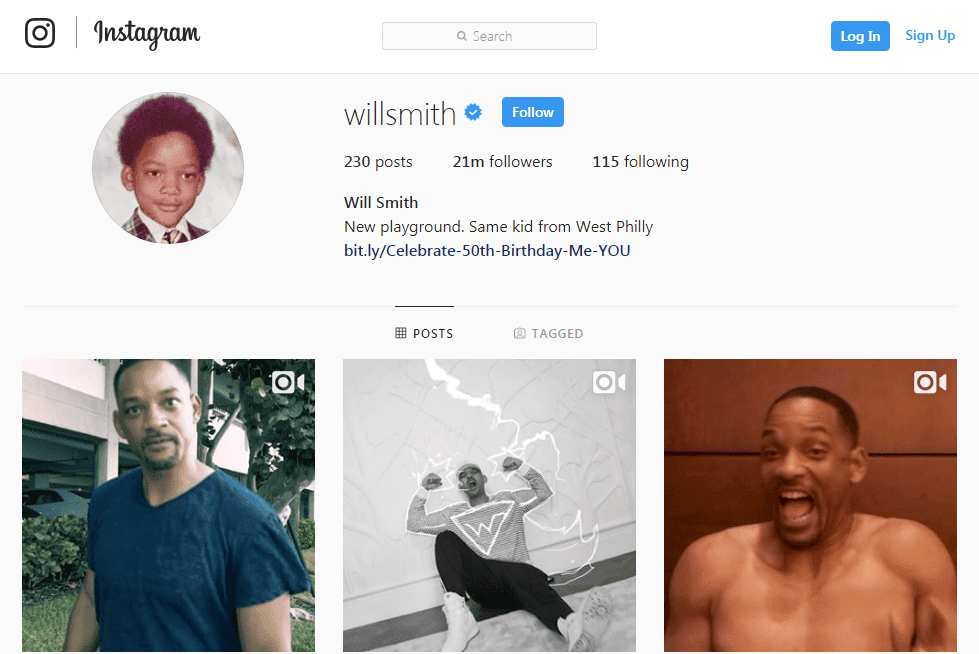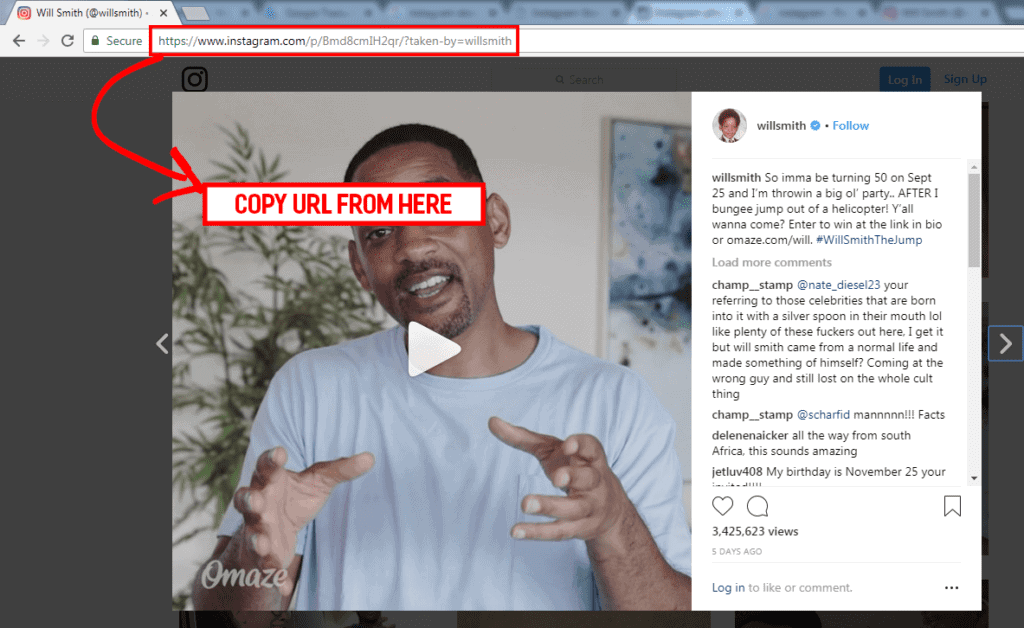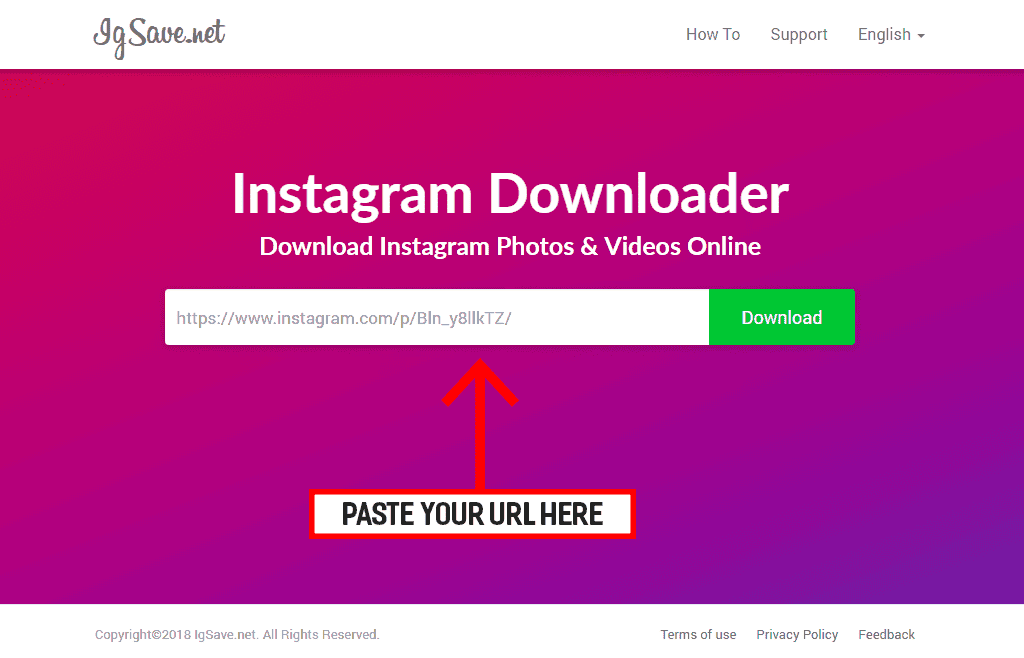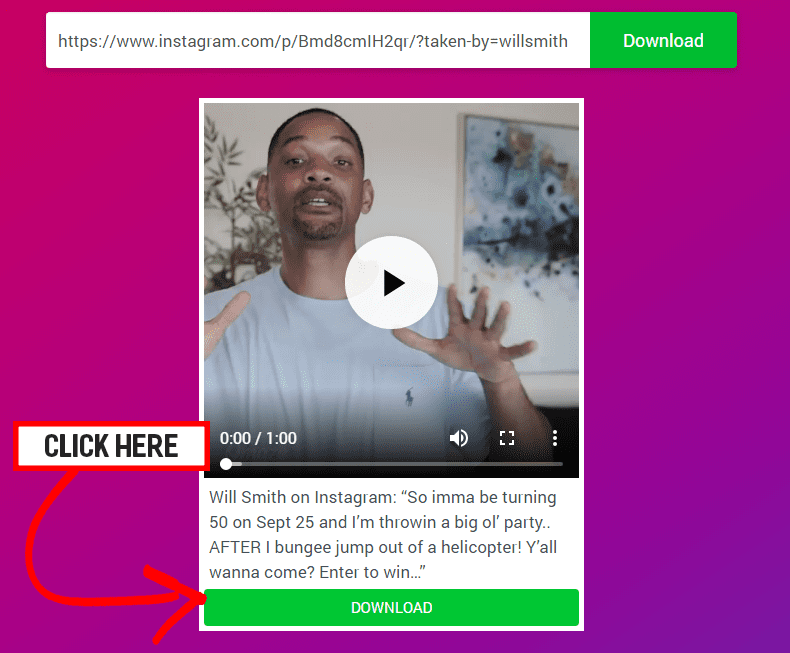There are numerous interesting photos and videos on Instagram, and you may want to have a personal copy of this content so you can view it anytime, even when offline. With this Instagram download tool called IgSave, you can download photos and videos you find interesting from Instagram on your device – whether on Android, iPhone, Smartphone, PC, or Mac.
Instagram Video Downloader is a web-based platform that lets you save Instagram photos and videos in high quality on your device for free, so you can view them anytime, anywhere.
IgSave.net is a user-friendly platform; thus, you do not need any special skills to use this Instagram resource in saving pictures or clips.
Features of IgSave.net
- Save multiple photos and videos
- Fast download speed
- All downloads are free
- Does not require an Instagram login
- User-friendly
How to Download Instagram Videos and Images using IgSave.net
Downloading content from Instagram using IgSave.net is very easy. The first thing to do is copy the URL and paste it into the search box on the platform, then click the “download” button.
After clicking download, it loads a page where you can click on the button titled “Download” or right-click on the video and select “Save Video As.”
Step-by-Step Process of Using IgSave
- Search for the picture or video you want to download on the Instagram homepage by visiting Instagram.com.
- Once you find what you are looking for, copy the URL address of the video or picture you want to download.
- Paste the URL in the input box on IgSave.net
- Click on the “download” button.
- Download the image or video to your device.