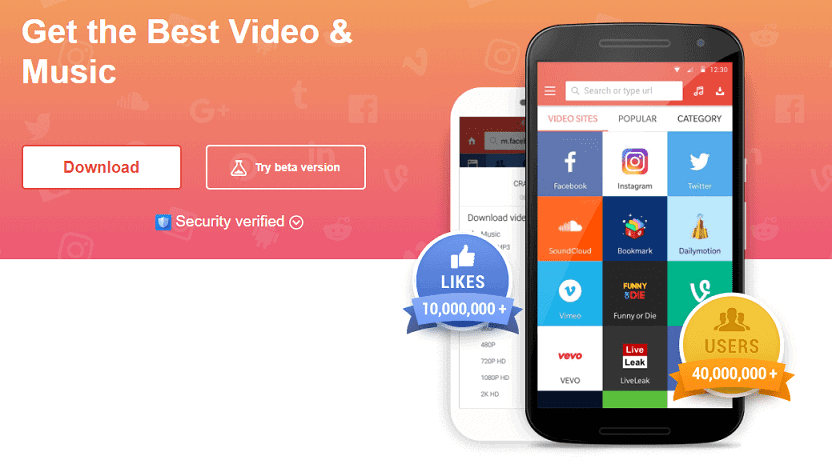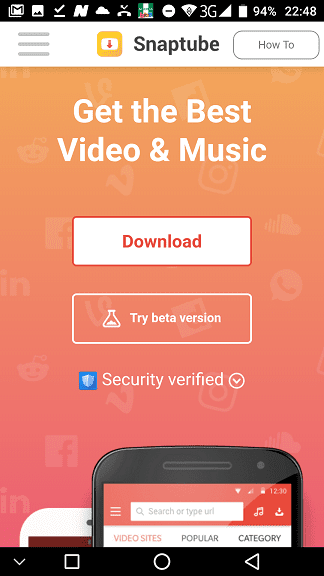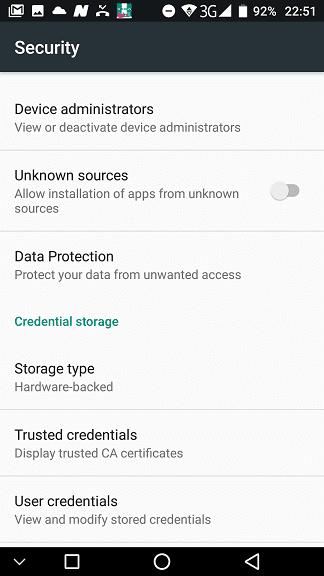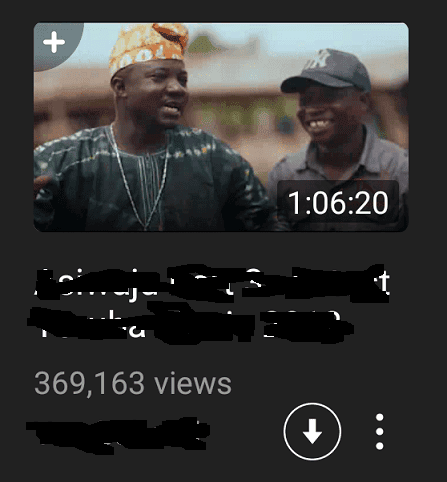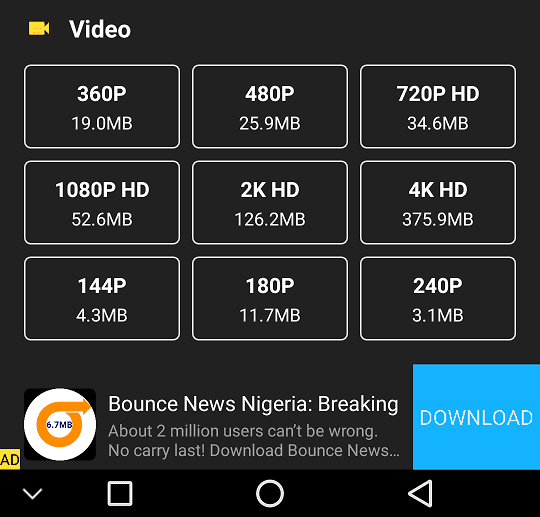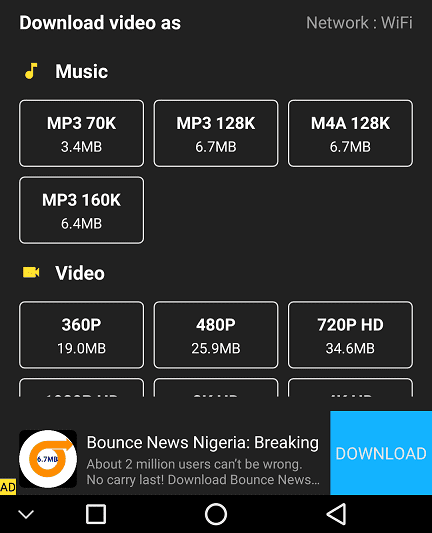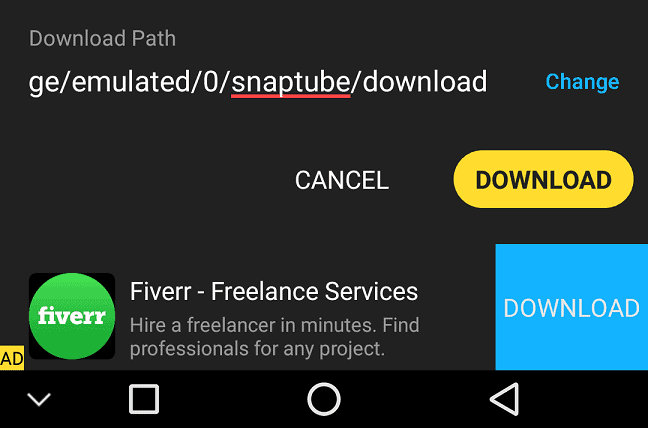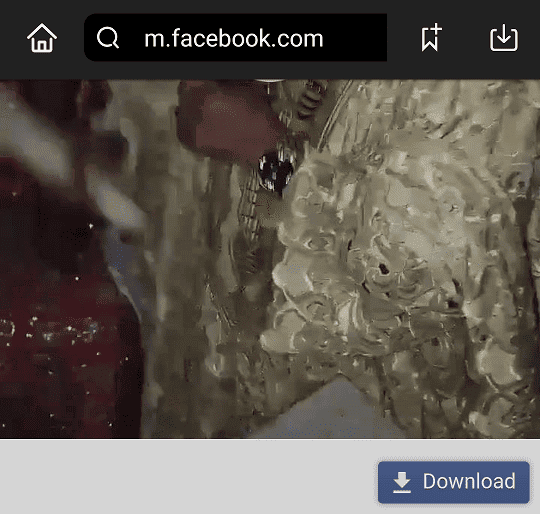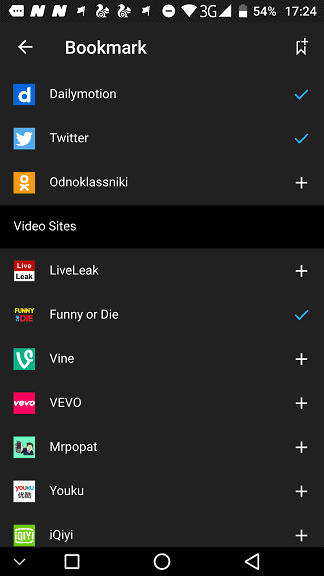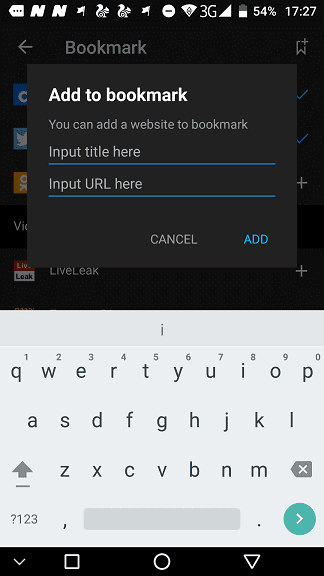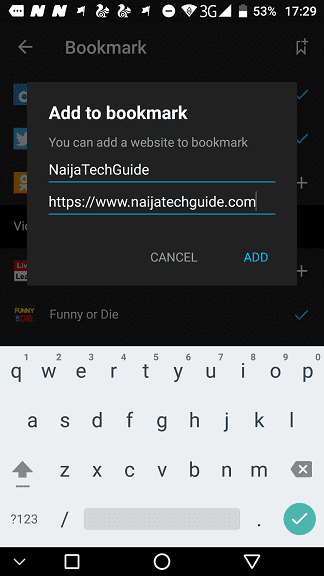Snaptube is a free app available for Android that enables you to easily download videos and music from social media sites, like Facebook, Instagram, YouTube, and X, among others.
Have you ever loved a video on Facebook or Instagram and wished you could save it to your smartphone for private consumption or sharing with your friends later? The Snaptube app might just be the app you have been looking for.
We have been hearing a lot about this app for a while now, so we decided to download it and try it out. We will be sharing our experience here.
How to Download Snaptube APK
Snaptube is a mobile App for Android, but it is not available for download from the Google Play Store. To download the Snaptube APK to your Android device, please visit the website www.snaptubeapp.com.
Just click on the download button to download the Snaptube APK.
Snaptube can also be downloaded from other third-party app stores, such as Uptodown, Aptoide, and Softonic.
How to Install Snaptube
Because Snaptube is not available on the Google Play Store, installing it on your Android phone can be a bit tricky, especially if you have never installed an Android app from a third-party app store before.
However, don’t worry; it’s pretty simple—just one additional step. Go to Settings > Security and toggle Unknown Sources on. This simple procedure enables you to install apps from third-party app stores.
Ignore the Android security warning and tap OK. The download will begin.
To install the app, just drag down the notification bar and click on the Snaptube APK to begin the installation. In just a couple of seconds, the app will be installed, and you can start downloading videos and music for free online.
Snaptube Free Video and Music Downloader App (Key Features)
Once you have downloaded and installed the Snaptube app on your device, you will notice the clean UI.
On top, you will see shortcuts to popular social media sites like Facebook and Instagram, and below, you will find a couple of trending videos.
Essentially, you can think of Snaptube as a browser that enables you to download videos and music shared on social networking sites easily. Now, let us take a look at some of the key features of Snaptube.
Watch Unlimited Videos and Music Online Free
Right from Snaptube’s homescreen, you will see loads of videos and music to watch. You will find the latest trending videos and music for your entertainment.
Just click on the thumbnail of a video to start watching it.
Download Videos and Music Free Online
With Snaptube, you have the option of watching a video directly by streaming it on the app or by downloading it to your device.
It is this ability to download videos to your device that is the true power of Snaptube and the secret behind its growing popularity.
At the bottom right corner of the thumbnail of each video, you will see an icon of a downward-pointing arrow enclosed in a circle. Simply tap this icon to start the download.
You not only download videos on the app, but you can also download videos shared on social networking sites like Facebook, Instagram, and Twitter.
Just tap the icon of the social network to visit the mobile site. You will need to log in to the social network. All videos on your timeline will have a download button in the bottom right corner. Tapping this button begins the download.
Download in Multiple Resolutions, Save Data
When you click the icon to download a Video, you are given multiple resolution options. You choose the one you like. You can choose a low resolution if you have limited data and want to save your data.
Light Weight, Fast, and Intuitive
Snaptube is lightweight and fast. It is also easy to use. Without any guide, you will easily figure out how to use the app in no time.
It is Completely Free
Downloading and using Snaptube is completely free of charge. You do not need to pay a subscription fee to download or use the app.
The content available on the app is also free, so you do not pay for downloading content.
Responsible Use of Ads
Since the app is free, you could assume it is filled with annoying ads. However, this is not the case, as I found out while I was testing out the app that the ads are not at all distracting.
Ads are out of the way, giving you the freedom to enjoy your content.
How to Download Videos and Music with Snaptube
Downloading videos and music with Snaptube is easy. Just click the download icon or button, and in a couple of seconds, you could be watching videos natively on your device.
There are two scenarios for video download on Snaptube. The first is downloading from the list of trending videos, and the second is using the shortcut icon to browse specific social networking sites for videos.
We will be covering both scenarios here.
Download Trending Videos on Snaptube
This approach is straightforward; just find a video either by scrolling through the list of trending videos or by searching for a video using the search bar.
Once you see what you like, tap the download icon on the bottom right corner of the video’s thumbnail for the download to begin.
You will be given an option to select the resolution you want to download the video in. The higher the resolution, the better the quality of the video, but the higher the data required to download the video.
You will see the data required to download the video at each resolution. To save data, download at a lower resolution.
You can also download in MP3 audio format to save even more data.
Tap on the button of the resolution you want the video in. I will pick 720p HD Video, which is just 36.4MB for this test.
In the new page that opens, tap the yellow download button to start the download. Your downloaded videos will be stored in the Snaptube folder in the Gallery.
Download Videos on Social Sites using Snaptube
Have you ever seen a funny video on Facebook, Instagram, or Twitter and wished you could download it on your mobile phone for personal consumption or to share with your friends later?
Snaptube is one app that fulfills your wish. Just click on the icon of the social networking site on the Snaptube homescreen or Video sites page.
Then log in to the social site using the built-in browser in the app.
Browse to find the video you want to download.
Videos will have a download button in the bottom right corner.
Click on the button to get to the download page, where you will be given options for the format. MP4 seems to be the only option her,e and there are no options for choosing resolutions like in the earlier example.
Tap the format you want and click on the yellow download button on the page that emerges.
That’s it. You can now check the Snaptube folder in the Gallery for downloaded videos.
How to Add Shortcuts to More Social Networking Sites on Snaptube
In order to download videos using Snaptube, you have to access the mobile website of the social networking site with the built-in browser in the Snaptube app.
However, you cannot enter the URL of the site directly; rather, you access it through their shortcuts (or speed dials). A few sites are featured on the homescreen, with more on the Video Sites page. You can also add more sites from the bookmark page by clicking on the More button in the Video Sites page.
To add a site to bookmark, click on the add to bookmark icon (top right corner of the bookmark page) and enter the name and the URL of the site you wish to add to bookmark and tap ADD.
To create a shortcut (or speed-dial) for a bookmark entry in the Video Sites page, tap on the plus sign (+).
The first two rows of eight shortcuts appear on the homescreen. You can change the position of any shortcut by dragging it and dropping it to any position on the screen.
This action will also enable you to control which shortcuts appear on the homescreen by making sure they are placed in the first two rows.
Conclusion
Snaptube is a great app for killing boredom. You can watch unlimited videos and music for free, and if you want, you can download some more on your device to watch later. You can try it out today. Learn More Here