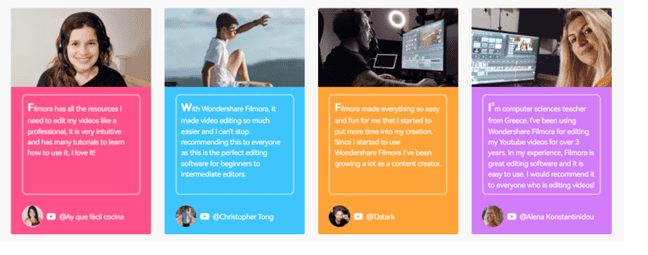Filmora is a commonly-used video editor made for people who want to make excellent videos and edit them. The tool even provides support for editing 4K videos. It does not come with a high price tag, considering it offers options to edit both audio and videos.
Users get various options if they want to style, insert effects and personalize videos. The software makes it very convenient for anyone to add overlays, insert some elements and animations, and incorporate some text too.
It is the best option for those who want to make a tribute, an appreciation, or a story in their video. You also have the opportunity to add voiceovers. Let us have a look at the pros and cons of using Filmora.
Pros
There are several benefits of using Filmora to edit videos. Let us have a look at some of them.
1. Works for both newbies and professionals
The price you pay for this software is not too high, yet it is a complete package for filmmaking that is suitable for both beginners and experienced editors.
You can play with the video as you like and utilize all kinds of transitions. Conventional file types are available, which causes convenience to users. Filmora is a good choice for the majority.
2. User-friendly interface
The interface of Filmora is quite pleasing to the eyes, and users appreciate it since they can navigate around easily.
You also have the option to customize it as per your requirements which is an added advantage. The interface is quite simple, and there are no unnecessary complications.
3. Large library of effects
Users are spoilt for choice given the wide range of effects they can choose from to apply to their videos.
Some videos, such as a candid family clip, do not require a lot of effects, whereas an action shot would require extravagant effects. Both of these categories have been taken care of in Filmora.
4. Provides a pocket-friendly lifetime license
Comparing the costs of lifetime licenses provided by Filmora and its competitors, Filmora’s license is more affordable. All you need to do is pay $89.99, and you get lifetime access to the services of the YouTube video editor without paying an additional amount.
This means that you won’t have to opt for a recurring subscription where you have to keep paying every month. Just pay once, and you’re set.
5. A rich range of features
Despite being relatively simple to use, Filmora offers its users a wide variety of quality features. The video stabilization and 3D LUTS functionalities greatly help video editors. First-time users can also utilize them efficiently without having to apply a lot of technical knowledge.
Other software also offers this feature, but it becomes very complex to use the mentioned features on them. You can make use of these features on various project levels ranging from basic to intermediate.
6. Impressive outcome in the final video
Filmora lives up to the standard of excellent video editing software. The final result produced by it is of top-most quality. Moreover, before you begin the export process, you can also watch the preview so that you can confirm if the video is as per your desired requirements.
To try it out yourself, you can download Filmora from the following links:
7. Provides support for various formats
Many file types are compatible with Filmora. This speaks a lot about their adaptability and inclusiveness with video file formats. The formats supported by them include AVI, WMV, MP4, MPEG-2, WEBM, MP3, GIF, F4V, and much more.
Cons
Filmora has a lot to offer its users, but there are some aspects where there is scope for improvement. Let us have a look at them.
- When you are working with multiple video tracks simultaneously, the editing process starts lagging a bit. But this is just a bug, and the development team is constantly working on getting rid of such issues.
- There is some scope to enhance audio quality since the current features are not very advanced.
- There is a watermark in edited videos when you use the free version. However, this watermark disappears when you go for the premium version.
Conclusion
Filmora is a handy software and is laden with quality features. The process of basic video editing is handled beautifully by the software. You should go for the editor if you are just beginning your journey as a video editor or are intermediate.