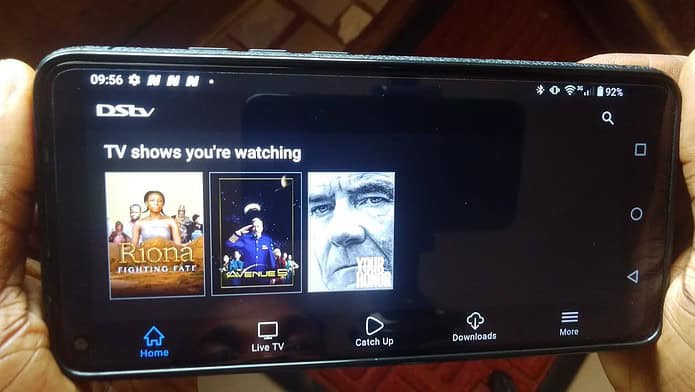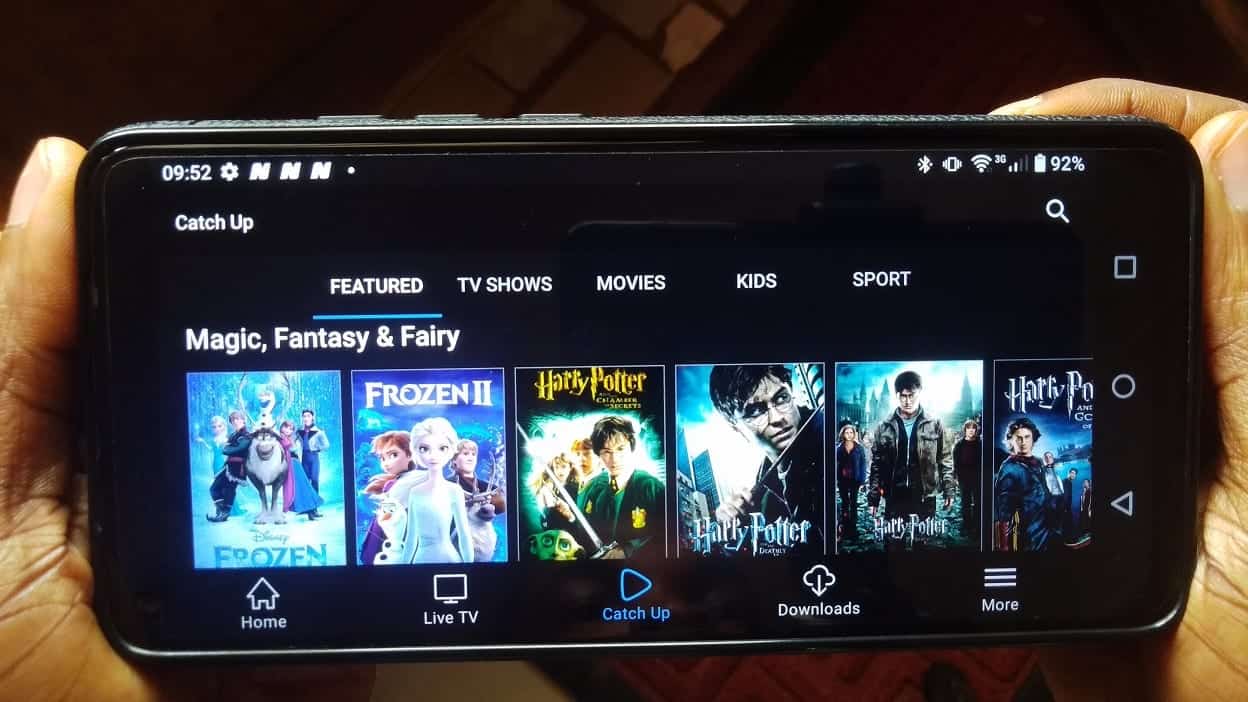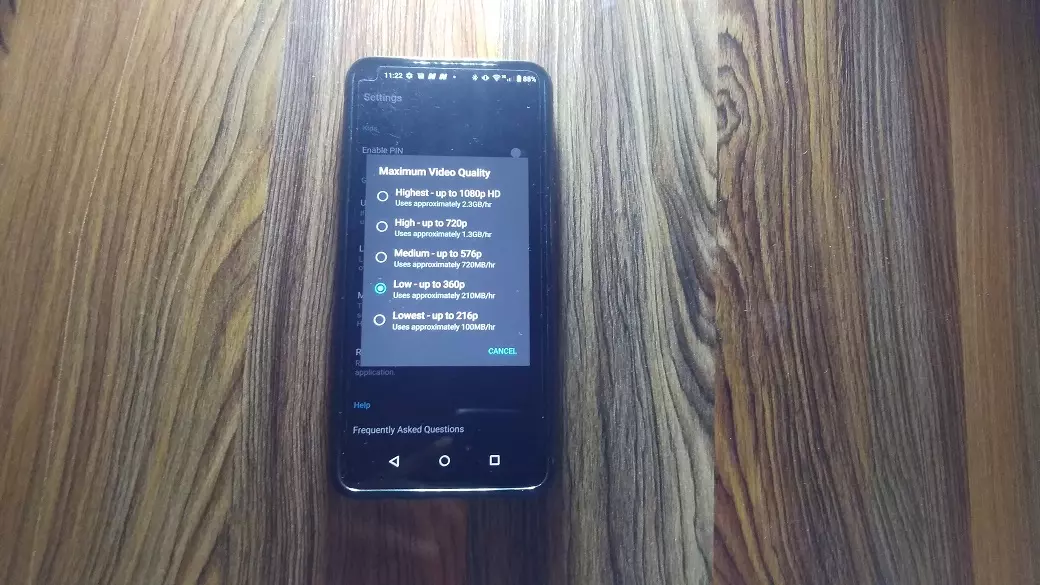DSTV Stream (formerly known as DSTV Now or simply just the DSTV app) is a service from Multichoice that enables DSTV subscribers to watch their favourite shows online via a browser on their desktop or laptop or with a mobile app on their smartphone, tablet, or smart TV. It is the successor of DSTV Mobile, which used the DVB-H technology to broadcast select TV shows to compatible mobile phones. DSTV Stream enables you to stream live shows like Big Brother Naija, watch and rewatch your favourite movies, and even catch up on episodes you may have missed.
Unlike DSTV Mobile, which required the DVB-H technology, meaning only a few devices could support it, DSTV Stream simply requires internet access and a browser or the DSTV Stream app. This means that any device that supports fast 3G, 4G, 5G, or Wi-Fi internet can support the service.
In addition, unlike DSTV Mobile or even Showmax, the DSTV Stream does not require any additional subscription. Once you have a valid DSTV subscription, you can start enjoying the service without any additional payment.
With DSTV Stream, you can watch all your regular DSTV programming online. Therefore, rather than getting stuck on your sofa watching on your TV, DSTV Stream enables you to watch your favourite shows on the move on your phone or laptop.
What you need to access the DSTV Stream
- A valid DSTV Subscription.
- An Internet-enabled PC, Mac, Android Phone, iPhone, iPad, or any Smartphone or Tablet. Some Smart TVs are also supported.
- A supported Browser or DSTV Stream App for Android or iOS devices, as well as other smart devices. To download DSTV Stream for Android, Click Here, and to download DSTV Stream for iOS, Click Here
- A DSTV Connect ID (easy to register, requires your smart card number)
- An Internet Connection (Broadband connection like Wi-Fi, 3G, 4G LTE, 5G)
- A Data Plan (Preferably an unlimited Data plan)
With the DSTV App, you can watch TV shows and live TV on up to four devices, though only one can be active at a time. Now that you know what you need to access the service, let us guide you through the process.
How to Watch Live TV, Sports, Movies on DSTV Stream
- Visit now.dstv.com on your browser or open the DSTV Stream App on your Android or iOS devices, or other supported smart devices. You can download the App at the Play Store or Apple Store.
- Log in with your DSTV Connect ID. You will be required to create a Connect ID the first time you log in.
- Search for the TV show you want to watch. You go to the Live TV section to see programmes airing now on DSTV. Catch Up enables you to watch episodes of your favorite shows that you may have missed. You can also visit the TV Guide to see upcoming shows and set reminders for shows you may want to watch
- When you see a TV show you want to watch, click or tap on it to get to the details page, where you can either stream or download the show.
Features of DSTV Stream
Now, let’s look at some of the value-added services on the service.
Watch Live TV
DSTV Stream enables you to stream live TV on your computer or mobile devices. On the live TV section of the app, you will find all the channels that are available live with the current show airing. You will also see an indicator of how far the program has gone. Clicking the channel opens the screen where you can watch the live TV show.
The channels are also tagged to categories, which makes it easy to filter channels by category. Categories available include Sports, General Entertainment, News and Commerce, Music, Documentary, Children, Lifestyle & Culture, and Religion.
With live TV, you no longer have to worry about programme interruptions during power failure or bad weather, as you can continue your viewing on your mobile phone or laptop. You can now watch live TV programs including Big Brother Naija, while on the move, just like in the days of DSTV Mobile. You can also watch Live football matches and more.
Catch Up
Missed any episode of your favourite show, or you just want to rewatch a recently aired TV show? The Catch-up section is for you. The Catch-up feature keeps a catalog of popular programmes on DSTV. It is a Video on Demand service that enables you to watch episodes of the current season of your favourite TV shows that have aired so far.
You can either stream the episode or download it so that you can watch it offline later. However, downloads are only available on the Mobile App. When you are using a browser, you are restricted to streaming only. Shows are usually available on Catch Up within 24 hours of their first broadcast on DSTV.
Lots of Entertainment for Kids with Kids’ Lock
Aside from the children’s shows on Live TV and Catch-up, DSTV Stream offers a dedicated kids section featuring a variety of shows for children.
The beauty of the kids section is that you can set up a PIN so that once you navigate to the kids section and hand over the phone to your children, they will not be able to navigate to other features of the app until they enter the same PIN you set up. With this, your kids are protected from potentially inappropriate content.
Full TV Guide
DSTV Stream comes with an 8-day worth of TV programming Guide. On the TV Guide, you can watch a programme live if it is currently airing live. You can also set a reminder if the programme is upcoming. If you have an Explorer decoder, you can also instruct your Explorer decoder to record an upcoming TV show via the App.
The TV Guide also provides information about each TV show, like the season, episode, duration, rating, and a brief description. You will also see when the particular episode will air again on the channel.
Cast to TV or Big Screen
DSTV Stream supports Screen mirroring technologies like Apple AirPlay, Samsung Smart View, and Google Chromecast. With screen mirroring, you can cast the current screen on your mobile App to a bigger screen like your laptop, desktop, or TV.
With AirPlay, you can mirror your iPhone or iPad screen to your Apple TV or Mac computer, while Google Chromecast is more versatile, supporting both Android and iOS devices. Note that Wi-Fi is required, and both devices need to be connected to the same Wi-Fi hotspot.
How to Save Data on DSTV Stream
Using DSTV Stream involves streaming or downloading videos. This means huge amounts of data are involved. In addition, some channels on DSTV come in HD quality, which means you might need to break the bank if you choose to watch in HD.
For example, watching videos in Full HD can consume up to 2.3GB for just an hour of viewing, which might be outrageous for most budgets in Nigeria and Africa. This is why it is recommended that you use the app only when you are subscribing to an unlimited data plan or a data plan with a huge cap.
However, DSTV Stream offers a switch in settings that enables you to reduce the quality or resolution of the video in order to save data consumption. In fact, you can reduce data consumption by up to 10-fold by switching to the lowest quality. According to DSTV’s own data, you consume approximately 100MB per hour of viewing if you switch to the Lowest Video Quality setting.
While 100MB per hour is still huge for some budgets, it is a significant savings from Full HD quality. So, to avoid spending too much on data, it is a good idea to lower the video quality in settings.
How to Save Data on DSTV Stream with lower video quality
- Go to the More Menu
- Tap on Settings
- Tap on Maximum Video Quality
- Set the required video quality. Options: Highest, High, Medium, Low, or Lowest
DSTV Stream also has an option for restricting viewing only on Wi-Fi networks. This is on by default. A warning will be displayed each time you try to watch while on mobile data. You will have to tap Continue to watch with Mobile data. If you want to avoid this warning, you can go into the settings and toggle on the Use Mobile Data option.
Additionally, there is an option to time out live streaming after a specified period. The default is 2 hours, but you can set it for as little as 5 minutes or as long as 4 hours. This feature ensures you do not get lost in streaming. It could also be helpful if you sleep off while streaming a TV show. If you choose, you can disable this feature entirely.
To access this option, just go to the Live Streaming Timeout setting and choose the timeout duration you prefer. All these features will help you conserve data.
Which Devices can you use to watch DSTV Stream
You can watch DSTV Stream on the following devices, including Cheap Android Phones:
- Android Phones running Android 8.0 or higher
- Android Tablets running Android 8.0 or higher
- Windows PCs via a Web Browser
- Android TV devices running Android 8.0 or higher
- MacBook or Mac Computer via a Web browser
- iPads running iPadOS 15.0 or higher
- iPhones running iOS 15.0 or higher
- iPod Touch running iOS 15.0 or higher
- Apple TV running tvOS 15.0 or higher
- Apple Vision running visionOS 1.0 or higher
Countries with DSTV Stream
You can access the app in the following countries:
- Nigeria
- South Africa
- Kenya
- Ghana
- Namibia
- Angola
- Botswana
- Democratic Republic of Congo
- Ethiopia
- Malawi
- Mauritius
- Mozambique
- Swaziland
- Tanzania
- Uganda
- Zambia
- Zimbabwe
- Benin
- Burkina Faso
- Burundi
- Cameroon
- Cape Verde
- Central African Republic
- Chad
- Comoros
- Congo
- Djibouti
- Equatorial Guinea
- Eritrea
- Gabon
- Gambia
- Guinea
- Guinea Bissau
- Ivory Coast
- Liberia
- Madagascar
- Mali
- Mauritania
- Mayotte
- Niger
- Reunion
- Rwanda
- Sao Tome and Principle
- Senegal
- Seychelles
- Sierra Leone
- Somalia
- St Helena Island
- Sudan
- Togo
- Tunisia
- Zanzibar
Note that these are the same countries where DSTV Pay TV satellite services are available. You will not be able to watch DSTV Stream if you travel outside any of these countries.
How to Watch DSTV Outside, Nigeria, South Africa, Africa
Like you must have noticed above, DSTV content is only available in Nigeria, South Africa, and a number of African countries. This means you cannot stream content on the DSTV Stream app outside Africa.
So, if you are on a vacation outside these African countries or a recent migrant who wants to catch up with local content, your only solution is a good VPN or a smart DNS proxy.
A VPN (or a Virtual Private Network) offers you anonymity online by masking your real location while allowing you to pick any location supported by the service as your location. So, essentially, the best VPN services will enable you to bypass internet restrictions.
DSTV has been making it harder for VPNs to circumvent their Geo-Blocking. So, expect access to be on and off.
Best VPN for Watching / Streaming DSTV Outside Nigeria, South Africa, Africa
1. CyberGhost
CyberGhost is a versatile solution that enables you to pick servers in Nigeria and South Africa. It supports up to 7 devices simultaneously. It supports military-grade 256-bit AES encryption, split tunneling, and data leak protection.
The servers are also pretty fast. It also works well with Netflix in premium locations like the United States.
2. Surfshark
With Surfshark, you can easily access DSTV with a secure connection. It also provides a great experience while watching BBNaija, with its fast connection speeds and unlimited bandwidth.
The service offers over 3,200 servers in more than 99 countries, making it one of the best VPNs available. Additionally, Surfshark provides access to countries such as Nigeria, South Africa, and Ghana, making it ideal for people who love to watch both local content and international content. It is also a good VPN for Nigeria.
3. ExpressVPN
ExpressVPN is another top-rated VPN service. It is good to pick South Africa or Kenya as your location. You get a 30-day money-back guarantee. You get best-in-class encryption with AES 256. This service also offers you the best-in-class privacy with private DNS.
4. NordVPN
NordVPN is a good option if you want to pick South Africa as your location, as that is the only relevant DSTV country. You can connect up to 6 devices simultaneously.
5. Ivacy VPN
With over 3500 servers in more than 100 locations, Ivacy VPN is one of the best VPN providers as far as coverage is concerned.
In Africa, the service boasts of 62 servers in 4 DSTV countries, namely: South Africa, Nigeria, Kenya, and Seychelles.
6. PureVPN
This is another option with good coverage in Africa, boasting 69 servers in 4 DSTV countries on the continent, namely: South Africa, Nigeria, Kenya, and Angola. PureVPN supports 256-bit encryption, p2p tunneling, and can be used with up to 10 login accounts.
You may also be interested in the Best VPN for DSTV.
How to Watch Big Brother Naija (BBNaija) Free Online and on Mobile
- Visit now.dstv.com on your browser or open the DSTV Stream App on your Android or iOS devices.
- Log in with your DSTV Connect ID
- Click or Tap on the Live TV Menu
- Scroll down to Big Brother Naija Channel: Live Broadcast
- Tap or click on the BBNaija item to begin streaming the show
You may also be interested in How to Watch DSTV in the USA, Canada, UK, Europe, Worldwide.
That’s a wrap on this comprehensive overview of the DSTV Stream service. Hope we got everything covered. If we missed something or you have anything to add, we would love to hear from you.