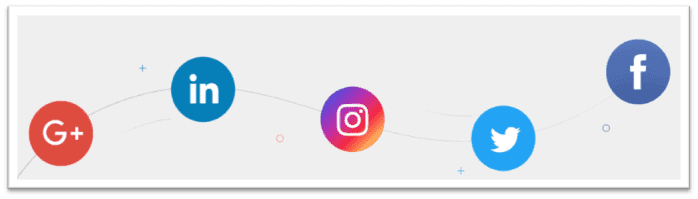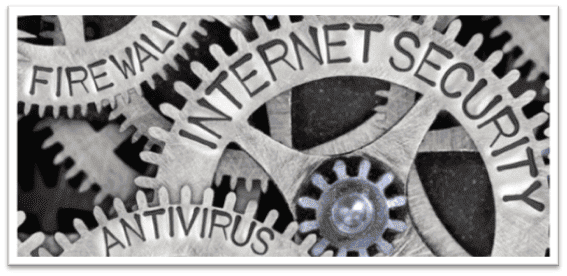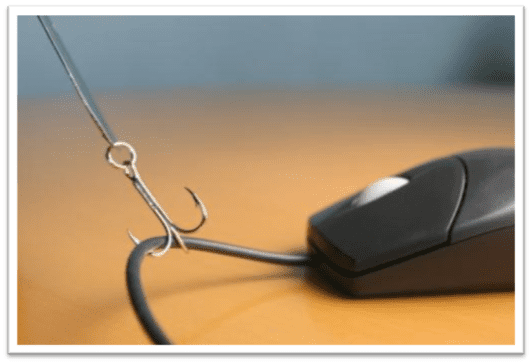The Internet we all love and depend on isn’t a safe place these days. Viruses, malware, and phishing scams are increasing in quantity and sophistication worldwide. Incidents of data breaches and identity theft are on the rise.
“Reputable” sites track your every move and store your personal information without you even knowing about it.
While protecting your online privacy has become harder, it’s now more important than ever. Follow these 7 simple ways to keep your valuable data private on the web.
1. Anonymize Your Connection
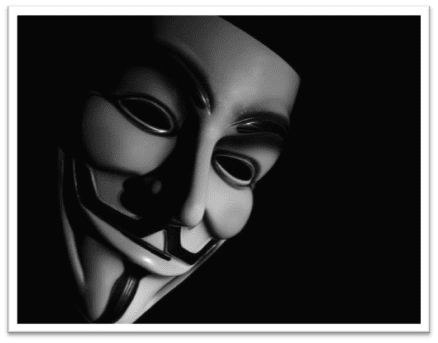
By going anonymous online, you can protect yourself from anybody trying to spy on your browsing sessions or steal your identity. However, which is the best tool for anonymous Internet access? Let’s compare between VPN vs. Proxy vs. Tor.
Using a good VPN makes perfect sense as it hides your real IP address to safeguard your privacy. Your traffic is also secured with top-of-the-line encryption to keep your data protected from any prying eyes that may be watching.
A proxy, also known as proxy server, too provides you anonymity by masking your real IP address. But they’re unreliable as they lack encryption which makes it easier for third-parties to see what you’re up to online.
As for Tor, it keeps you anonymous by encrypting and bouncing your traffic around a network of volunteer relays across the world. One of them may be operated by the government though, defeating its very purpose.
2. Boost Your Public WiFi Security
You probably connect to public WiFi hotspots at cafés, airports, restaurants, etc. for free Internet connectivity. Since these networks are publicly accessible and often unsecured, it’s relatively easy for hackers to access your device or information.
For this reason, it’s advisable that you avoid accessing anything sensitive when using these free WiFi hotspots. Also, equipping yourself with a good VPN provider like NordVPN is a great idea as it passes all your data through a secure tunnel, making it unreadable to the outside world.
3. Use Complex Passwords
Use strong, unique passwords for all your online accounts – including online banking – to keep your personal and financial information secure. Don’t reuse the same password across multiple sites and get a password management tool like LastPass to lock your passwords away safely.
If your online accounts offer two-factor authentication, aka 2FA, enable it right away. This is when you’re required to confirm your identity by scanning your fingerprint or entering a special code, in addition to the password.
4. Practice Safe Online Shopping
When you’re shopping online or doing sensitive transactions of any kind, check if the site begins with a green padlock and “https” in the address bar.
This indicates that your connection to that site is secure and encrypts your data so that it can’t be intercepted. You can use the HTTPS Everywhere extension to enforce SSL/TLS connections wherever possible.
5. Limit Sharing on Social Media
Don’t disclose too much personal information on your social media because it can be misused by other parties.
Pay close attention to the pictures and posts you’re sharing, as well as your privacy settings to ensure only those people you trust have access to them.
6. Use a Firewall and Anti-Virus Program
Protecting your device from malicious network traffic is important and this is exactly where a firewall comes into play. The good news is that most modern operating systems usually come with a built-in firewall, so don’t forget to turn it on.
It’s equally important to have an anti-virus program installed as it keeps viruses at bay.
7. Be Wary of What You Click
Once you have put the aforementioned measures into play, make sure that you’re careful about what you click. After all, you could fall victim to a social engineering or phishing attack where the unsuspecting user is tricked into revealing sensitive or personal information.
Final Word
And that’s about it… With these simple ways, you can make your personal information a lot more personal online. If you have anything more that you’d like to share, feel free to use the comments section below!
Related Topics
- Best VPN Protocol
- Best VPN for Tor
- Mistakes to Avoid when Buying Proxies
- Best Web Hosting
- PIN Security Basics
- Internet Security Basics
- Black Friday Success Secrets
- User Data Surveillance is Heading IOT Towards Disaster
- Ways to Improve Your Computer Security
- How to Access the Dark Web
- How to Secure Personal Information from Hackers