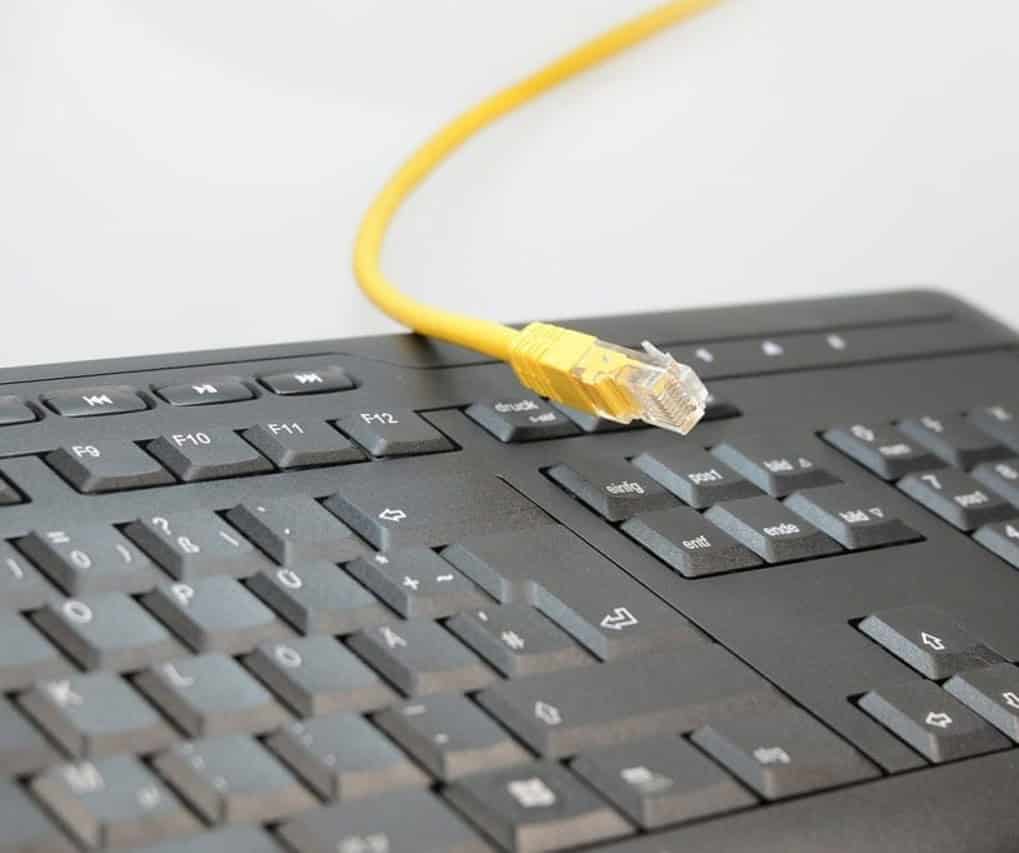Whether you are planning on building your first PC, or you are an experienced builder looking to improve your current processes, understanding and accurately implementing a good cable management plan is crucial.
Although this does require a lot of time and planning, with everything secure, easy to locate and well placed, you could find that your PC is quieter, less prone to overheating, and ideally primed for upgrades further down the line.
If you are unsure where to start, here is our guide to PC cable management.
The Case is Crucial
As the housing for your entire setup, the case you select is crucial to cable management. Depending on your budget, you may find that designs vary greatly.
However, it is worth investing in a higher priced product that includes more holes for cables, channels for routing and enough space. A case like this will last through numerous upgrades, keeping your cables neat, tidy and easy to access for years to come.
Invest in Flat Cables
Cables can be bulky, making it difficult to organize into a suitable system. Fortunately, there is a solution to this: flat cables. These can be easier to bunch and group and because of their compact design, meaning they can help to save a lot of precious space.
This could also make it easier to avoid placing cables over fans, preventing your PC from overheating.
Buy Cable Ties or Twist Ties
The good thing?
They are easy to use and affordable. You just need to buy cable ties or twist to tie the cables together. Of course, every PC motherboard comes with a few cable ties and twists which you can use to keep the cables together, but if you are working with many wires, it would be beneficial too but some extra so that you can manage the cables well.
You could also use Zip ties to tighten the cables. Remember, if you are going to use Zip ties, ensure you buy a cutter because it’s the best tool to remove the zip ties.
Connect Before Tying
You may be tempted to tie down cables as you go along, but you may find that your layout and management system changes throughout the process.
Instead, make sure everything is connected, routed and in its final place before tying down. This will prevent you from having to release and re-route cables, saving you time, stress and cable ties. Tip: to keep things out of the way while finalizing your layout, consider using Velcro as a temporary measure.
Spread Some Cables
This applies when you have too many thick cables and space in between the motherboard tray is less. In this case, you will need to scatter some of them so that you can return back the panel to the case.
Remember not to keep the 24 pin ATX together with the other cables since it can cause issues. Also, note that SATA power cables have many connectors, so you need to use the connectors as per the required length to avoid keeping them short. You also need to keep them separate from other cables as well.
Work from the Top Down
When you are confident that everything is well-placed and have found the most effective layout, you can begin to secure cables. When doing so, work from the top down to the bottom of the case.
This will help you to keep everything in order, preventing cables from tangling and ensuring everything is able to fit into its proper place. Depending on the location, you can then secure into their final position using cable ties and sleeves, like these from RS Components.
Tuck All Cables Under PSU
Once you are done with the connections, you have to clean everything. If you have PSU- this comes with all cables already connected but has some cables that are left unused which are usually PCI cables and SATA power cables.
In this case, you need to tie and tuck the cables into the PSU shroud. But you should ensure to tie before you tuck them to prevent them from spreading.
Finding a good cable management system can be tricky, even for those who are experienced with building PCs. As such, hopefully, this guide will help to make this process as simple as possible.