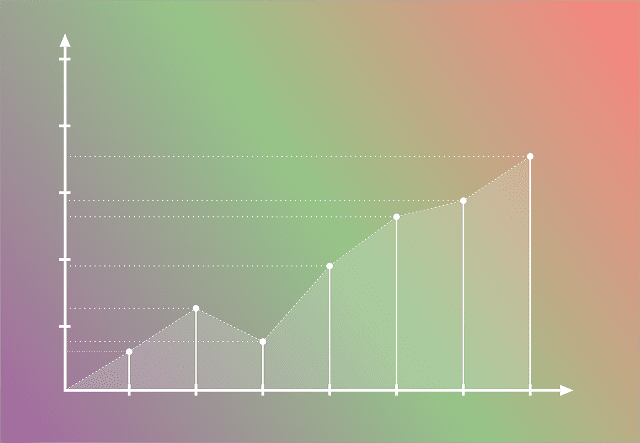PowerPoint remains undisputed as presentation software. With the release of office 2019, it further cements this fact. Now, both Mac and Windows versions get the much-awaited updates.
Although, the Windows version still has a slight advantage of Mac version especially with the new digital ink features. Listed below, some of the top features and updates in you need to know if you are planning to buy Office 2019.
1. Morph Transition
One of the most outstanding features of PowerPoint is Morph transition. For presenters, creating a seamless-looking animation no-longer needs to be complicated. With a clear plan and a few clicks, you can achieve your desired effect quickly. Moreover, the transition allows you to animate smooth movement from one slide to another.
2. Zoom for PowerPoint
The Zoom feature is only available for Windows users only. Zoom allows you to make a presentation more dynamic. Besides, it features a custom navigation within it.
When you create a Zoom in PowerPoint, you can easily jump on to specific sections, slides, and portions of your presentation in any order you decide when making a presentation. There are three different type of Zoom.
1. Summary Zoom
Summary Zoom is like a landing page of a website. Here, you can see all the pieces of presentation all at once. When making a presentation, you can use the Zoom to go from one slide to another in any order you like without interrupting the flow of your presentation.
2. Slide Zoom
Slide Zooms allow you to make your presentation more dynamic. Slide Zooms are good options when making short presentations. Besides, it helps you drill down multiple pieces of information while still having the feeling of stay on the same canvas.
3. Section Zoom
Refers to a link to a section already in your presentation. You can use section Zooms to go to sections you want to emphasize on or highlight certain pieces of information.
You can light your presentation by making your own zooms.
3. Text Highlight
Text highlighting in Office 2019 allows users to mark text mark text with a color of their choice. The feature is available for both MacOS and Windows. Additionally, it is also available in your browser online. This nifty feature allows presenters to highlight important texts/information for emphasis. In order to use this feature, follow these steps.
1. Highlight One Piece of Text
-Select the text that you want to highlight.
-From the Home tab, select the arrow next to the Text Highlighter color.
-Choose your favorite color. The text you selected will be highlighted with the color you choose.
2. Highlighting Non-contiguous text
-Select the arrow next to Text Highlight Color from the Home tab.
-Choose your favorite color.
-Next, move the mouse pointer over the text area. The pointer should change into a highlighter.
– Select the portions of the text that you want to highlight.
-When done with the highlights, press ESC button from the keyboard to turn off the highlighter.
4. Vector Graphics
With the new PowerPoint, one can insert or edit scalable vector graphic images in your presentation to make create sharp and well-designed presentation. Scalable Vector Graphic Images (SVG) can be re-colored without losing any shape if they are resized or zoomed.
In addition, Office 2019, supports SVG files that have filters applied to them. Moreover, you can as well convert the SVG icons into shapes. Although the process will require you to disassemble the SVG and edit each piece individually.
To add icons to your work, click on insert > Icons if you want to utilize Microsoft free icon databases. As well, you can click on Insert > Pictures and select the image source from the list.
5. 3D Models
You can use 3D models in the new PowerPoint to increase the visual and creative impact of your presentation. Additionally, you can bring life to your 3D model through Morph transitions that create a cinematographic animation of the slides.
As well, you can easily insert a 3Dmodel into your presentation and rotate it through 360 degrees to get the best view.
6. Easier Background Removal
Microsoft has made it easy to edit the background of a photo. PowerPoint Automatically detects the background area, hence, you no longer have to draw a shape around the foreground of your picture.
You can use the pencils to note the areas to remove or keep. Besides, you can use the pencils to draw free forms, rather than being restricted to straight lines.
7. Export to 4K
4K or ultra HD is becoming a norm today. If you are planning to make a presentation on a 4K monitor, it is simple with the new PowerPoint. Although the feature is only available in Windows. You can export your presentation to 4K by going to File > Export > Create video > ultra HD (4K).
8. Recording Features
With the new PowerPoint, you can record an audio or video narration as well as digital inking gestures. Moreover, using the optional recording tab on the ribbon, you can pull together all the recording features in one place.
9. Draw or Write with Digital Ink
With PowerPoint 2019, you get portable, customizable pen sets. You can choose a set of highlighters, pens, and pencils for inking and have them available to you across the Office apps. Along with numerous colors, you can use ink effects to express your ideas in the presentation with some flair.
Related Topics
- Windows 10: Whats New
- 6 Tips to Wow Audience with your Presentation
- Google Slides Vs. PowerPoint
- Upgrade to Windows 10
- Office 2016
- The New Windows 10
- Minecraft is bundled free with Windows 10