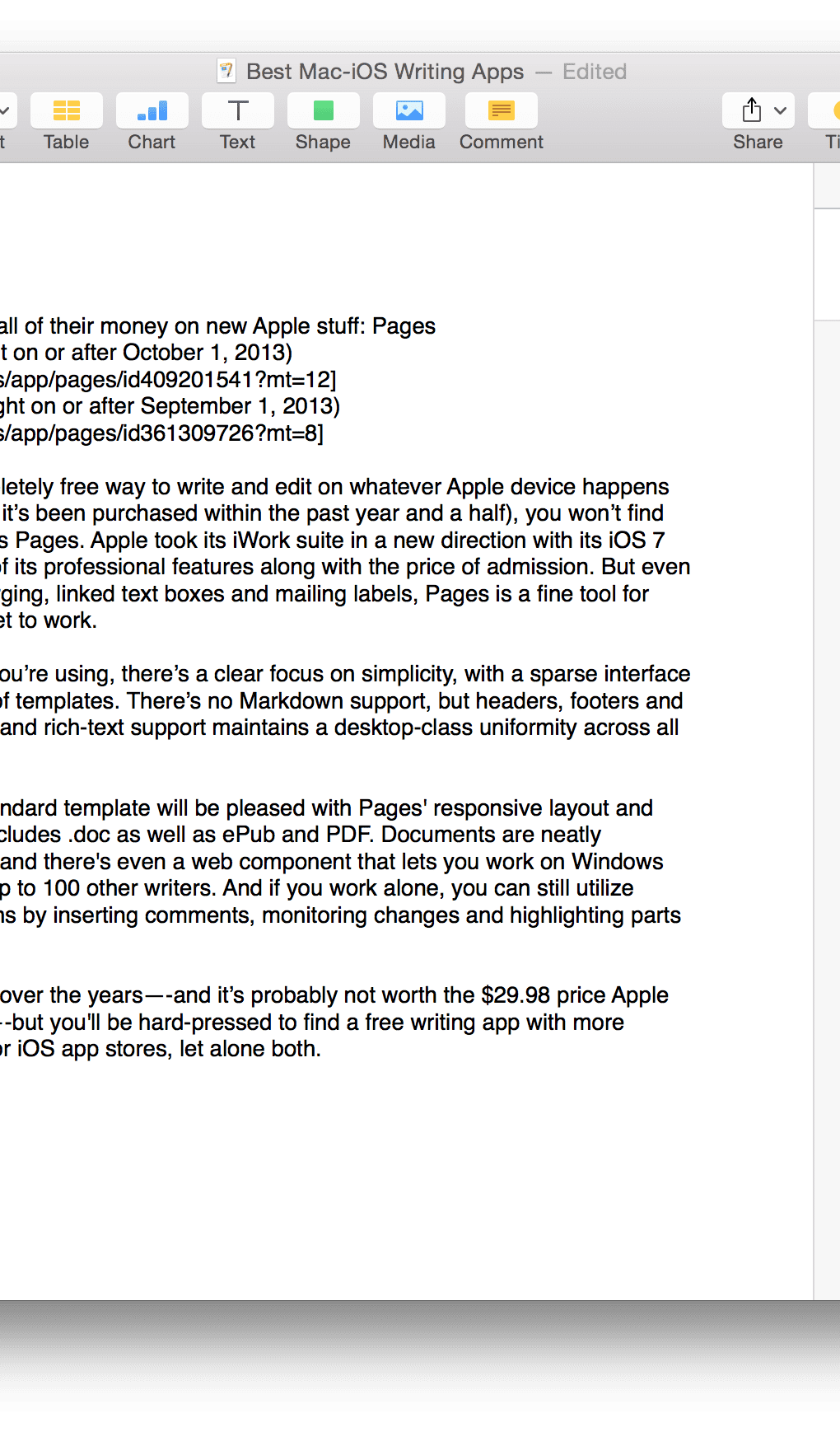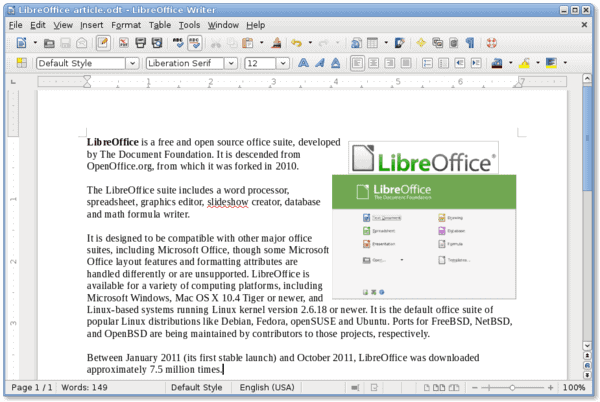In today’s world almost everyone who has a white color job, or running a personal business or studying, needs a Word Processing software. The reason is that you need these software to prepare relevant documents. Here we look at some of the best Free Word Processing Software for Mac in 2023.
So basically any program that allows you create and edit documents in an efficient and effective way is known as Word Processor. It could be in hardware form like Typewriter or could be in a Software form Like Microsoft Word. In Today’s world, no one could deny the importance and need of such program or machine.
When it comes to Grammar check GrammarLookup. Is the best punctuation checker too.
Best Free Word Processors for Mac
MAC is one of the most widely used Operating system installed in electronic gadgets and machines developed by Apple. These gadgets include Desktop and Laptop computers from Apple.
If you’re user of a MAC computer, then this article could be a good guide. You will get information about 6 free word processors for mac users.
If you need to check punctuation click here to do it with an online editor. They are not only efficient in their way but also free. So let’s have a look on them.
1. Pages
The 1st free Word Processor for Mac in our list is “Pages”. Pages is available for MAC users at the official application store of Apple. This tool has always been renowned for making your documents look good by providing good writing and managing facilities.
The latest version is highly appreciated by the users. Furthermore, latest features added to the MAC OS like Force Touch, Split View, A tool to check grammar and Voice over has made it extremely easy to move documents from one device to another.
This software is further supported by the Cloud Storage. The best part about it is that unlike Microsoft Word, you don’t need to save your work before shifting or opening that same file on any other device.
The automatic save feature is the best of its kind. If you’re a regular user of Pages, one thing you might notice while using its latest version is that still, you can access the library of hundreds of templates to give your documents even more professional look. One negative point is that it can’t be used for Long documents like Novels and likewise.
2. LibreOffice Writer
The 2nd member of this list is “Office Writer” developed by the developers of Libre Office Suit. It is one of the best one in the market for those who want to work on MAC while enjoying all of the privileges which a person enjoys on Microsoft Word.
It’s a good Word processor having the ability to support all formats including doc., PDF and likewise. Its wizard feature allows you to set up your documents, blogs, memos, letters and likewise in a good, quick and efficient way.
Its auto-complete feature helps you predicting words while you type. One drawback is that it doesn’t have cloud-storage feature but still, it covers almost all basics of a Word Processor.
3. Google Docs
If we say that Google is a pioneer in Web-based application to work for the purposes of Word processing, then it won’t be wrong. Google docs have been around for a while. It’s a free web based application to create and edit documents.
You can check for punctuation if you are not comfortable with checking it there. You don’t need to take your document from one place to another via email or flash drive. You just need to have a free account on Google and start using Google docs.
It’ll automatically save your document while you’re writing. You don’t need to save the document again and again. When you stop working, it’ll automatically save your document to your Google drive account. Further, you can share the same document to various platforms.
4. WPS Office for Mac
WPS Office for Mac is a free word processing software that is available for Mac users. It is a comprehensive office suite that includes a word processor, presentation software, and spreadsheet software. WPS Office for Mac is extremely user-friendly, allowing users to quickly and easily compose documents, presentations, and spreadsheets.
It is also highly compatible with Microsoft Office, allowing users to open and edit Microsoft Word, Excel, and PowerPoint files. Additionally, WPS Office for Mac supports a variety of file formats, including .doc, .ppt, .xls, and .xlsx.
The word processor of WPS Office for Mac is feature-rich, offering users the ability to create professional-looking documents. It has a variety of tools and features, including support for multiple languages, an integrated dictionary, and the ability to easily add graphs, charts, and other visuals.
Additionally, the word processor allows users to insert page numbers, footers, and headers for easy document organization. The presentation software and spreadsheet software are also great.
Overall, WPS Office for Mac is an excellent choice for Mac users looking for a free word processing software. It is feature-rich, offering users the ability to easily create professional-looking documents, presentations, and spreadsheets. Additionally, it is highly compatible with Microsoft Office and supports a variety of file formats, making it a great choice for those who need to work with files from other applications.
5. Microsoft Office Online
Microsoft Office Online for Mac allows users to access Microsoft Office tools free of charge online. This free word processing software from Microsoft provides a suite of Office software for Mac users. It includes programs such as Word, Excel, PowerPoint, Outlook, OneNote, and more.
The Microsoft Office Online for Mac suite is designed to be user-friendly and intuitive to use. It has all the same features of Microsoft Office, but with a simplified interface that makes it easier to get up and running quickly. The suite includes an integrated spellchecker and grammar checker to help ensure accuracy, as well as an auto-correction feature to help ensure you don’t make the same mistake twice.
The Microsoft Office Online for Mac suite also offers a host of features to help make your work easier. It includes a wide range of templates to choose from, which can help you get started quickly and easily. There are also a number of features to customize the look and feel of your documents, including fonts, colors, and page layout options.
The Microsoft Office Online for Mac suite also includes a number of collaboration tools to help you work with others. You can create and share documents with other users, and even work on documents simultaneously with others. Additionally, you can access and work with documents stored on cloud services such as OneDrive and SharePoint.
6. OpenOffice Writer for Mac
OpenOffice Writer for Mac is a free word processing software that is available for the Mac operating system. It is a part of the OpenOffice suite of applications, and provides all the features that one would expect from a professional word processing package.
OpenOffice Writer for Mac is an easy to use application that allows users to create, edit, and format documents with ease. It supports a wide range of document formats including OpenDocument Text (ODT), Microsoft Word (DOCX), and Rich Text Format (RTF).
OpenOffice Writer for Mac offers a comprehensive set of tools for creating and formatting documents. It includes a built-in spell checker, a thesaurus, a grammar checker, auto-complete, and an autocorrect feature. It also has several advanced features such as mail merge, page numbering, and text to speech. OpenOffice Writer for Mac also allows users to insert images, tables, and charts into their documents.
There you have it, our list of free word processing software for Mac users. Hope you found it useful. Have you used any of these free word processing software or you have a favourite free word processing software for Mac that we missed, share your thoughts with us.