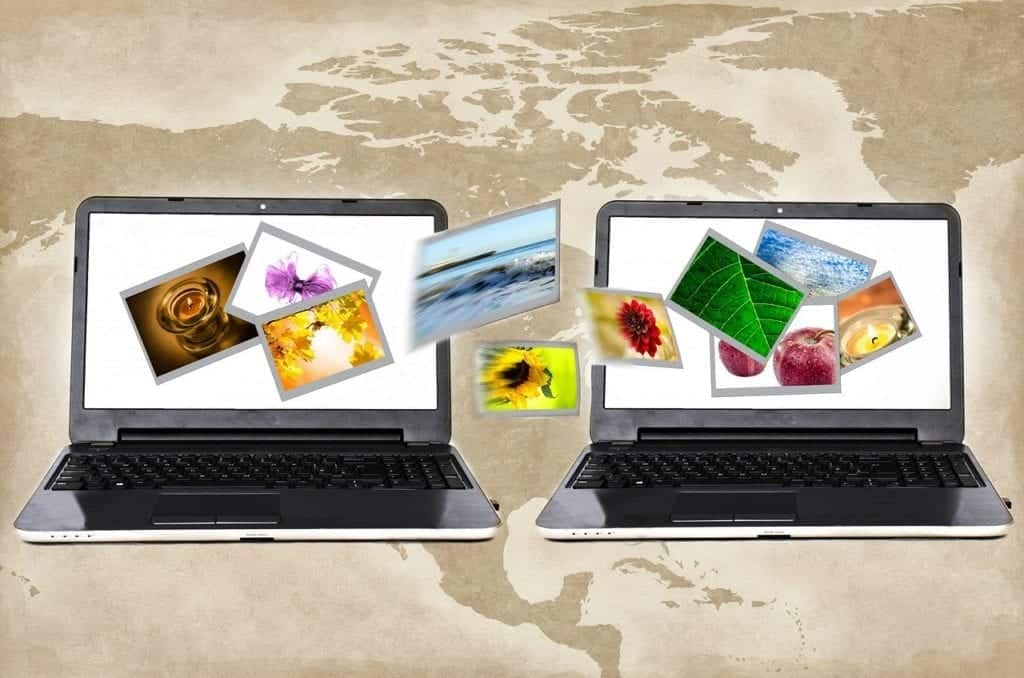Safety and security in the context of IT have become a prime concern now. Engineers are constantly striving to find ways to send information over the computer networks as securely as possible. Whether we share files or transfer files, this needs to be done in a secure manner.
This is not surprising since stolen data can cause irreparable damage to businesses and individuals alike. This is also the case with LAN messenger services.
This type of service can revolutionize communication within a location or local area network (LAN).
With LAN instant messenger for Windows by Softros, managers and employees can communicate with their fellow employees in an instant, without having to leave their desk.
The problem is that these early messenger services, including newer ones based on social media, are not safe from a security standpoint.
It is relatively easy for prying eyes to hack into the system and read messages. There are safer options available, and one such option that is leading the way is Softros LAN Messenger.
The Softros Messaging App for Offices.
Softros is an easy, user-friendly and secure intra-office messaging system that can be used on MAC OS, Android and Windows 10 and lower devices. Setting it up is easy and fast, and part of the reason why it is safe is that it does not rely on a server.
The Softros messaging system comes with several useful features such as group LAN chat rooms, PC-to-PC messaging, drag and drop file transfer and broadcast messaging.
All the conversations between users stay within the local network and never get leaked. It is this capability that gives the client peace of mind to freely discuss matters with each other without fear of eavesdropping.
Other features of Softros include:
- Message History
- Remote Desktop Sharing
- VLAN, WAN, VPN, LAN Compatible
- Control User Access
- Exporting, Importing and Configuring Access
- AES-256 Data Encryption
- Offline Messaging
Message History: This feature comes with the capability that allows users to see all the conversations with other users. There is even a print option if you want to print the chats.
Remote Desktop Sharing: If a user is having issues with the desktop, then there is no problem. This is because, with remote desktop sharing, a colleague can access the computer remotely and safely provide help.
VLAN, WAN, VPN, LAN Support: Regardless of what the network architecture is, Softros can be configured to make it a single messaging system. The office will no longer be limited by location or subnets.
Controlling Access: Most of the features found on Softros can be controlled by the network administrator. This is important for businesses that want to keep a certain level of discipline in the office environment.
Export, Import, and Configure: Softros comes with built-in features to allow administrators to automate the distribution of Softros’s settings. This could be user groups, licensing, network and administrative settings. This is useful for offices that do not have Active Directory with the Domain controller.
AES-256: AES stands for Advanced Encryption Standard, and it is the heart and soul of Softros’s security capability. AES-256 cannot be cracked because of its huge combination of encryption keys.
Offline Messaging: With offline messaging, there is no need to wait for the recipient to be present or online. The receiver will see the message or LAN chat the next time they log in.
One of the ways Softros messenger can protect our data is to decrease the number of firewall ports it opens to transfer data. Not only does this save bandwidth, it greatly decreases the chance of attacks from IM worms, malware, and hackers.
Getting Used to It
Next on the list of why Softros LAN chat is worth it is ease of use. The interface is easy and intuitive even for the laziest user. Employees do not have to undergo additional training to start using it.
Even if they want to customize it to their liking, they can do it without calling technical support. Once it is up and running, it will work as a standalone, peer-to-peer messaging service. The set-up process is easy and straightforward. All that is required is to download the software and follow the instructions.
Get a Free Trial
The good news is that you can download and try out the Softros LAN chat software for free. So, if being able to chat, share files, and transfer files securely sound like a good thing, then now is the time to give Softros a try. Once downloaded and installed, you have a full month of free use to make up your mind.
Related Topics
- How to design a Website
- Best Web Hosting
- Best WordPress Hosting
- WhatsApp Marketing
- A Website is Crucial for Business
- Dedicated Server Hosting
- How to Start a Blog
- What’s the Problem with Kodi add-ons?
- Getting Certified for Cyber Security
- What Should CISOs Be Thinking About
- Best Movie Watching Options for Android
- How to Install Terrarium TV on Firestick