One of the features provided by Facebook to enable marketers promote their businesses and brands on the new Timeline for fan pages is the ability to pin a post to the top. Pinning a post to the top on Facebook Timeline is a good way of highlighting an important post that you want visitors to your fan page to see. This feature is not available for personal profiles.
When you pin a post, a copy of it goes to the top of your timeline, just below the update form irrespective of its current order on your timeline. Posts pinned on your Facebook Timeline have a lifespan of 7 days. After 7 days Facebook will automatically remove them. You can unpin a post from the top at any time. An unpinned post will return to its normal order on your Facebook Timeline. Only one post can be pinned to the top at a time.
Pin and Unpin posts
The procedure for pinning a post on your Timeline is similar to the procedure for hiding posts on your Timeline. To pin a post to the top, point the mouse on the post to reveal two small buttons on the top right corner of the post, click on the Edit or remove button (the button with pencil symbol) on the post, then click the Pin to Top option.

Once this is done the post will move to the top, just below the Facebook update form. If you do not unpin the post within 7 days, Facebook will remove it from the top to its previous location on your Timeline. To unpin a post, click on the pencil symbol again and this time select the Unpin from Top option.
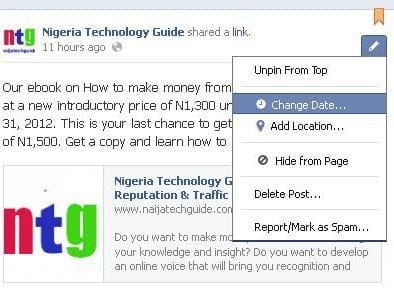
More Facebook & Social Networking Content
- Facebook Timeline for Business & Fan pages
- Add Milestones to Facebook Timeline with Life Event Tab
- A Faster way to Hide & unhide posts on Facebook Timeline
- Rearrange Tabs on Facebook Timeline
- Unhide Posts on Facebook Timeline
- Highlight & Hide Posts Facebook Timeline
- Hide & Delete Posts from Facebook Timeline
- How to make your Facebook Cover Photo
- Cover Photo for your Facebook Timeline
- Facebook Timeline
- Facebook Open Graph for Timeline
- 2go is top Social networking & IM app in Nigeria
- Social networking & IM apps top for mobile subscribers in Nigeria
- Share Location with Facebook Places
- Social Networking popular on BlackBerry
- Facebook Adds Friends Activity Tab
- New Facebook UI with Timeline
- Google+ Social Network a Facebook alternative




