Facebook Timeline makes it easy for you to share your life story online. It is an online scrapbook of important milestones in your life. But what use is a scrapbook if there are a lot of missing pieces? Most of us were already born long before Facebook was conceived so some important events in our lives have already happened before Facebook was created, leaving us with lots of gaps on our Facebook Timeline.
If you feel the need to have a comprehensive online scrapbook with no missing pieces, Facebook offers the Life Event tab to enable you add important milestones from your past and present to your Facebook Timeline.
How to Add Milestones to your Timeline
The Life Event tab on your status update form enables you add milestones on your Facebook Timeline.
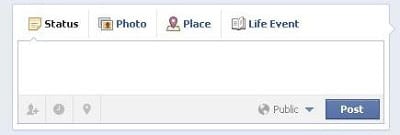
To add milestones to your Facebook Timeline, click on the Life Event tab. This will show a menu with different category of events like Work & Education, Family & Relationships, Home & Living, Health & Wellness, and Travel & Experiences.
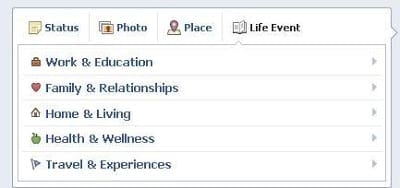
Clicking on any of the menu options will show some suggestions of some important events in that category. For example, the view when Family & Relationships is clicked is shown below.
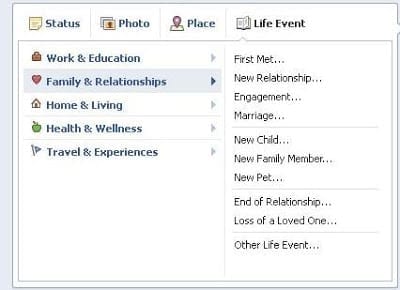
Click on a suggestion that is related to the milestone you want to add to your Facebook Timeline. If none of the suggested events meets your need, use the Other Life Event… option.
More Facebook & Social Networking Content
- Pin & Unpin Posts on Facebook Timeline
- Facebook Timeline for Business & Fan pages
- A Faster way to Hide & unhide posts on Facebook Timeline
- Rearrange Tabs on Facebook Timeline
- Unhide Posts on Facebook Timeline
- Highlight & Hide Posts Facebook Timeline
- Hide & Delete Posts from Facebook Timeline
- How to make your Facebook Cover Photo
- Cover Photo for your Facebook Timeline
- Facebook Timeline
- Facebook Open Graph for Timeline
- 2go is top Social networking & IM app in Nigeria
- Social networking & IM apps top for mobile subscribers in Nigeria
- Share Location with Facebook Places
- Social Networking popular on BlackBerry
- Facebook Adds Friends Activity Tab
- New Facebook UI with Timeline
- Google+ Social Network a Facebook alternative





